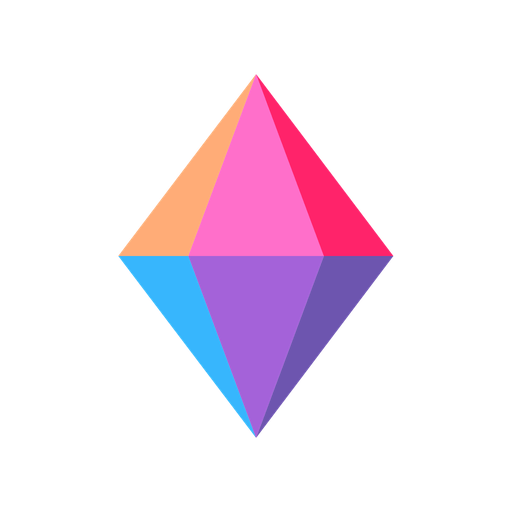SkedPal
Play on PC with BlueStacks – the Android Gaming Platform, trusted by 500M+ gamers.
Page Modified on: September 7, 2019
Play SkedPal on PC
SkedPal Android App is a companion app to SkedPal desktop application. It allows you to see your scheduled agenda, add new tasks, edit existing tasks, or time blocks, and update your schedule. It also helps you to see your tasks by areas and projects, and other filters such as hot list, and focus.
Intelligent and Automatic Scheduling
SkedPal™ combines the best elements of creativity and structure to optimize your time and productivity. Eliminate manually planning your tasks and let SkedPal™ customize your schedule based on your work habits, commitments, priorities, urgencies, and energy shifts throughout the day.
Dynamic and Fluid Rescheduling
Intelligent and intuitive, SkedPal™ reschedules your day around unavoidable interruptions with just one easy step.
Realistic Time Budgeting
SkedPal™ determines what is feasible and realistic based on your priorities. Reduce overwhelm, overbooking and procrastination by letting SkedPal™ budget your valuable time for you.
- See more at: https://www.skedpal.com/
Play SkedPal on PC. It’s easy to get started.
-
Download and install BlueStacks on your PC
-
Complete Google sign-in to access the Play Store, or do it later
-
Look for SkedPal in the search bar at the top right corner
-
Click to install SkedPal from the search results
-
Complete Google sign-in (if you skipped step 2) to install SkedPal
-
Click the SkedPal icon on the home screen to start playing