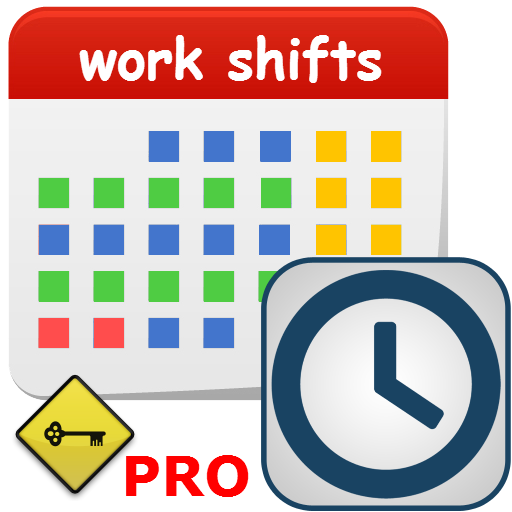Shift Calendar
Gioca su PC con BlueStacks: la piattaforma di gioco Android, considerata affidabile da oltre 500 milioni di giocatori.
Pagina modificata il: 12 gennaio 2019
Play Shift Calendar on PC
Shift Calendar's features:
* Up to 3 shifts per day
* Sync with Google Calendar
* Set individual alarms for every shift
* Add notes or reminders to individual dates
* Easily re-use recurrent shifts, events and notes
* Use colored indicators to highlight dates with notes
* Set any day you want (Sunday, Monday ... etc.) as first day of the week
* Highlight important dates, shifts and events on the calendar and widgets
* Preset themes (Light/Dark UI) and custom colorful themes to choose from
* Create and color your own custom shifts templates to easily paste them on calendar with just a few clicks
* Backup, restore and export options to prevent data loss and also to allow for easy data transfer when moving to a new phone
* Use default melodies available with device or further customize your alarms with your own desired sounds or melodies from your SD card
* Create shift patterns (up to 52 weeks / 365 days) which allows you to quickly enter your shift plan / work schedule on the calendar
* Rotation option, which allows you to easily repeat your shift patterns and have your shift schedule set for years in advance
* Create up to 12 calendar, which you can use for multiple jobs, friends and family or to add co-workers schedules
* Multiple widgets options to choose from (month, week, today and notes) to help you stay on track of your shifts, paydays and personal notes
* Monthly and custom range statistics and estimated earnings (available in charts, list format and summary) of your hours worked (normal, overtime and unpaid breaks)
* Share / send your full work schedule for any month as a text or screen capture (screenshot) via SMS, WhatsApp, email ...
* While on "edit mode" you can select a range of dates (up to 42 dates in a row) to insert your shifts, you can also select dates freely out of sequence and input your shifts all at once
* Display pay dates on calendar and widgets. Currently, the options available are: weekly, bi-weekly (fortnightly), monthly, and custom (e.g. last working day, last day of the month, etc. ...)
* Snooze or dismiss the alarm from the home screen notification menu without needing to launch the application
A great tool for all shift-workers out there (nurses, doctors, police, guards, firefighters, teachers, professors, college students, managers, assistants, planners, technicians, freelancers, clerks, full-time/part-time workers, and just about anyone looking to easily track and manage their shifts ...)
* For any questions or suggestions, you can reach us at Email: skedlab@gmail.com
** Your feedback is always appreciated! Don’t forget to rate Shift Calendar. Thank you~
Gioca Shift Calendar su PC. È facile iniziare.
-
Scarica e installa BlueStacks sul tuo PC
-
Completa l'accesso a Google per accedere al Play Store o eseguilo in un secondo momento
-
Cerca Shift Calendar nella barra di ricerca nell'angolo in alto a destra
-
Fai clic per installare Shift Calendar dai risultati della ricerca
-
Completa l'accesso a Google (se hai saltato il passaggio 2) per installare Shift Calendar
-
Fai clic sull'icona Shift Calendar nella schermata principale per iniziare a giocare