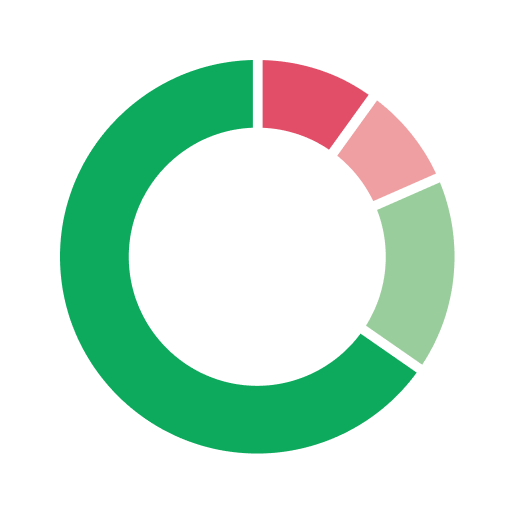Skedulo
เล่นบน PC ผ่าน BlueStacks - Android Gaming Platform ที่ได้รับความไว้วางใจจากเกมเมอร์ 500 ล้านคนทั่วโลก
Page Modified on: 15 มกราคม 2563
Play Skedulo on PC
The Skedulo mobile app provides scheduled resources with the following functionality directly on their mobile device:
- Log In/Log Out using Salesforce.com credentials
- View daily, weekly and monthly agendas of allocated and dispatched jobs
- View job notifications for jobs pending a response
- Open job addresses in native maps applications to navigate to job
- Capture customer signatures on jobs
- Add unavailability requests & records
- View and edit Job notes and attachments
- Update Job progress (Check-in, Complete)
- View customer information
- View past jobs
เล่น Skedulo บน PC ได้ง่ายกว่า
-
ดาวน์โหลดและติดตั้ง BlueStacks บน PC ของคุณ
-
ลงชื่อเข้าใช้แอคเคาท์ Google เพื่อเข้าสู่ Play Store หรือทำในภายหลัง
-
ค้นหา Skedulo ในช่องค้นหาด้านขวาบนของโปรแกรม
-
คลิกเพื่อติดตั้ง Skedulo จากผลการค้นหา
-
ลงชื่อเข้าใช้บัญชี Google Account (หากยังไม่ได้ทำในขั้นที่ 2) เพื่อติดตั้ง Skedulo
-
คลิกที่ไอคอน Skedulo ในหน้าจอเพื่อเริ่มเล่น