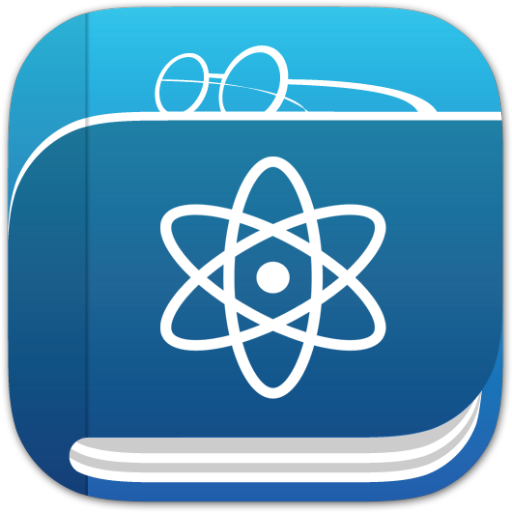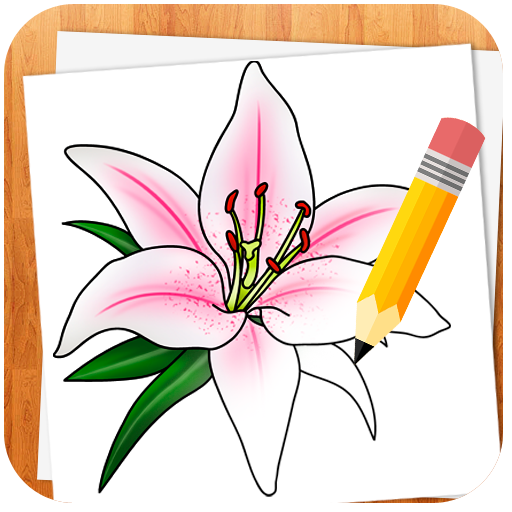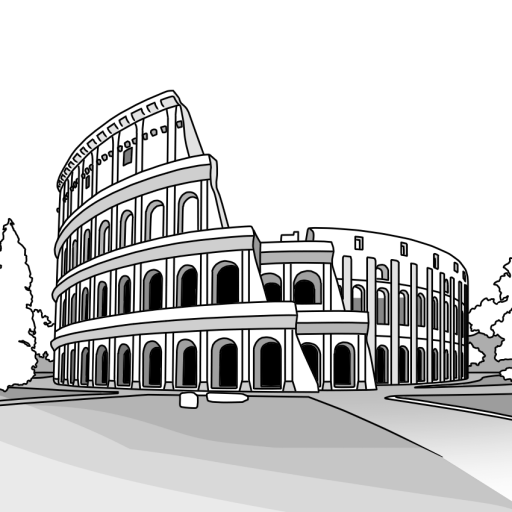
Draw Landmarks
Educational | PuPlus
5억명 이상의 게이머가 신뢰하는 안드로이드 게임 플랫폼 BlueStacks으로 PC에서 플레이하세요.
Play Draw Landmarks on PC
How to draw landmarks.
Every update with bug fix + new landmark!!
This how to draw app is meant for everyone at any age, anytime.
Imagination is more valuable asset than knowledge.
Pick a pencil and start drawing.
Don't afraid of failure.
More you practice, less the failure.
This app will help you draw more than 20+ landmarks!!
Straightforward on how to draw.
-Result
-Step by step
-Simple
Most of the landmarks have around 28 step.
Each step on the new plain page.
The bigger the screen, the better it will be.
Work fine when offline.
If you feel annoyed by ads, please turn the wifi and mobile data off.
Choose any landmark or monument image do you want to draw, then click on it to proceed to step by step page.
All the monuments image in this app are drawn by me.
I will keep update with new image, new landmark drawing with it step.
The simple interface which is originally meant to be.
You can see nothing else in this app but what is necessary.
Fast and simple.
You can give any suggestion. Feel free to comment and i will update as soon as possible. If you want me to draw any particular monument, statue or landmark, just mention it in comment section or just email me. If you want me to draw anything other than this "how to draw landmarks", like game, anime character, animal, human or other machine, just feel free to email me.
Thanks.
Every update with bug fix + new landmark!!
This how to draw app is meant for everyone at any age, anytime.
Imagination is more valuable asset than knowledge.
Pick a pencil and start drawing.
Don't afraid of failure.
More you practice, less the failure.
This app will help you draw more than 20+ landmarks!!
Straightforward on how to draw.
-Result
-Step by step
-Simple
Most of the landmarks have around 28 step.
Each step on the new plain page.
The bigger the screen, the better it will be.
Work fine when offline.
If you feel annoyed by ads, please turn the wifi and mobile data off.
Choose any landmark or monument image do you want to draw, then click on it to proceed to step by step page.
All the monuments image in this app are drawn by me.
I will keep update with new image, new landmark drawing with it step.
The simple interface which is originally meant to be.
You can see nothing else in this app but what is necessary.
Fast and simple.
You can give any suggestion. Feel free to comment and i will update as soon as possible. If you want me to draw any particular monument, statue or landmark, just mention it in comment section or just email me. If you want me to draw anything other than this "how to draw landmarks", like game, anime character, animal, human or other machine, just feel free to email me.
Thanks.
PC에서 Draw Landmarks 플레이해보세요.
-
BlueStacks 다운로드하고 설치
-
Google Play 스토어에 로그인 하기(나중에 진행가능)
-
오른쪽 상단 코너에 Draw Landmarks 검색
-
검색 결과 중 Draw Landmarks 선택하여 설치
-
구글 로그인 진행(만약 2단계를 지나갔을 경우) 후 Draw Landmarks 설치
-
메인 홈화면에서 Draw Landmarks 선택하여 실행