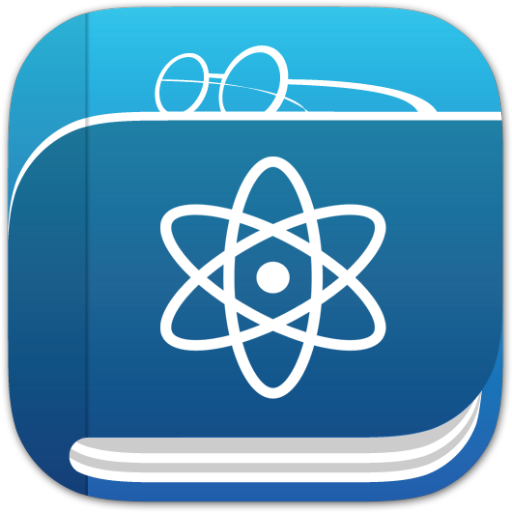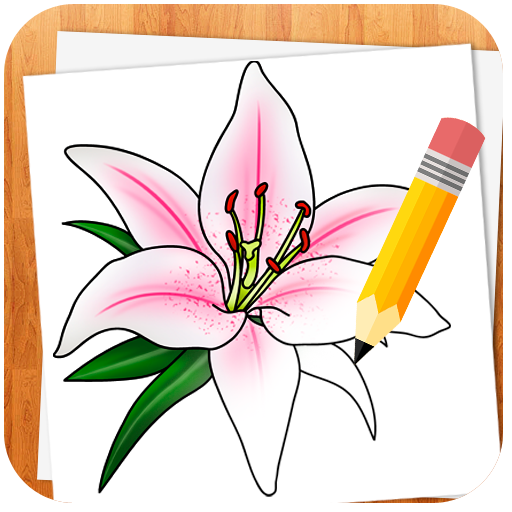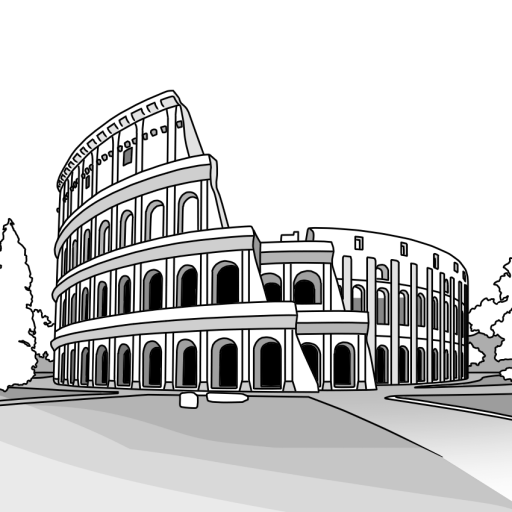
Draw Landmarks
Chơi trên PC với BlueStacks - Nền tảng chơi game Android, được hơn 500 triệu game thủ tin tưởng.
Trang đã được sửa đổi vào: 12 tháng 11, 2019
Play Draw Landmarks on PC
Every update with bug fix + new landmark!!
This how to draw app is meant for everyone at any age, anytime.
Imagination is more valuable asset than knowledge.
Pick a pencil and start drawing.
Don't afraid of failure.
More you practice, less the failure.
This app will help you draw more than 20+ landmarks!!
Straightforward on how to draw.
-Result
-Step by step
-Simple
Most of the landmarks have around 28 step.
Each step on the new plain page.
The bigger the screen, the better it will be.
Work fine when offline.
If you feel annoyed by ads, please turn the wifi and mobile data off.
Choose any landmark or monument image do you want to draw, then click on it to proceed to step by step page.
All the monuments image in this app are drawn by me.
I will keep update with new image, new landmark drawing with it step.
The simple interface which is originally meant to be.
You can see nothing else in this app but what is necessary.
Fast and simple.
You can give any suggestion. Feel free to comment and i will update as soon as possible. If you want me to draw any particular monument, statue or landmark, just mention it in comment section or just email me. If you want me to draw anything other than this "how to draw landmarks", like game, anime character, animal, human or other machine, just feel free to email me.
Thanks.
Chơi Draw Landmarks trên PC. Rất dễ để bắt đầu
-
Tải và cài đặt BlueStacks trên máy của bạn
-
Hoàn tất đăng nhập vào Google để đến PlayStore, hoặc thực hiện sau
-
Tìm Draw Landmarks trên thanh tìm kiếm ở góc phải màn hình
-
Nhấn vào để cài đặt Draw Landmarks trong danh sách kết quả tìm kiếm
-
Hoàn tất đăng nhập Google (nếu bạn chưa làm bước 2) để cài đặt Draw Landmarks
-
Nhấn vào icon Draw Landmarks tại màn hình chính để bắt đầu chơi