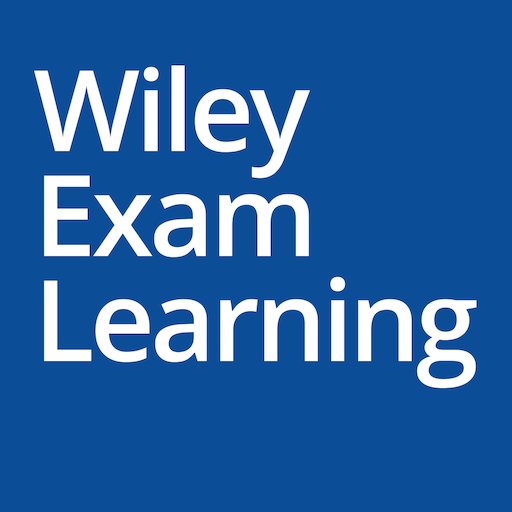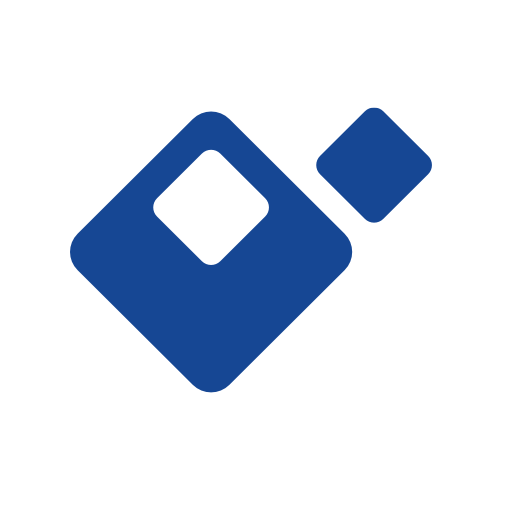
Percipio
Spiele auf dem PC mit BlueStacks - der Android-Gaming-Plattform, der über 500 Millionen Spieler vertrauen.
Seite geändert am: 21. Januar 2020
Play Skillsoft Percipio on PC
- NEW! Skill Benchmarks - Improve your proficiency level on trending skills with Skill benchmark assessments.
- NEW! Flashcards - challenge your memory & keep learning top-of-mind with FLASHCARDS
- NEW! Learning goals - Set a weekly GOAL & go on a learning streak.
- Earn DIGITAL BADGES and share your success.
- Develop your career with expert curated JOURNEYS.
- Download courses, books, audiobooks, and videos for OFFLINE viewing.
- Create your own PLAYLISTS and organize your content as per your needs.
- Collaborate with friends by recommending them content and sharing your playlist.
- Experience learning on big screen using CHROMECAST.
- Get PERSONALIZED content recommendations.
- Search & resume content using VOICE commands for a hands-free experience.
Please note: This app requires access to Percipio and an active Skillsoft content license.
Spiele Percipio auf dem PC. Der Einstieg ist einfach.
-
Lade BlueStacks herunter und installiere es auf deinem PC
-
Schließe die Google-Anmeldung ab, um auf den Play Store zuzugreifen, oder mache es später
-
Suche in der Suchleiste oben rechts nach Percipio
-
Klicke hier, um Percipio aus den Suchergebnissen zu installieren
-
Schließe die Google-Anmeldung ab (wenn du Schritt 2 übersprungen hast), um Percipio zu installieren.
-
Klicke auf dem Startbildschirm auf das Percipio Symbol, um mit dem Spielen zu beginnen