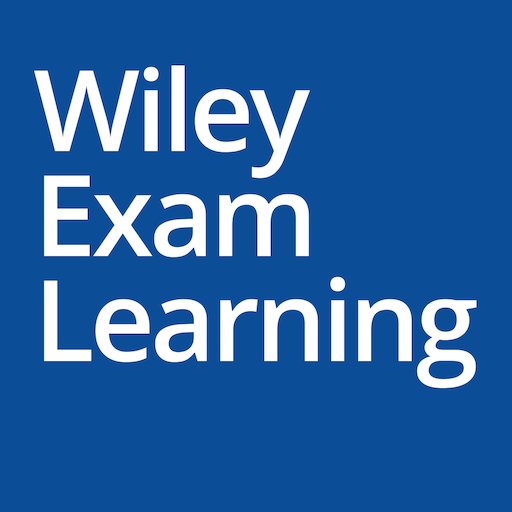このページには広告が含まれます
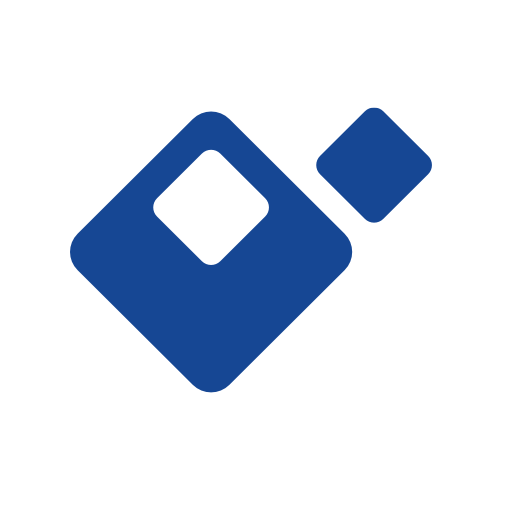
Percipio
Educational | Skillsoft.
BlueStacksを使ってPCでプレイ - 5憶以上のユーザーが愛用している高機能Androidゲーミングプラットフォーム
Play Skillsoft Percipio on PC
Improve yourself in minutes a day - anytime, anywhere. Access content across a variety of topics including business, personal development, desktop software, and IT. Stay current with courses, videos, books, and audiobooks from world-class experts. Keep yourself on the leading edge to improve your performance on the job and throughout your career.
- NEW! Skill Benchmarks - Improve your proficiency level on trending skills with Skill benchmark assessments.
- NEW! Flashcards - challenge your memory & keep learning top-of-mind with FLASHCARDS
- NEW! Learning goals - Set a weekly GOAL & go on a learning streak.
- Earn DIGITAL BADGES and share your success.
- Develop your career with expert curated JOURNEYS.
- Download courses, books, audiobooks, and videos for OFFLINE viewing.
- Create your own PLAYLISTS and organize your content as per your needs.
- Collaborate with friends by recommending them content and sharing your playlist.
- Experience learning on big screen using CHROMECAST.
- Get PERSONALIZED content recommendations.
- Search & resume content using VOICE commands for a hands-free experience.
Please note: This app requires access to Percipio and an active Skillsoft content license.
- NEW! Skill Benchmarks - Improve your proficiency level on trending skills with Skill benchmark assessments.
- NEW! Flashcards - challenge your memory & keep learning top-of-mind with FLASHCARDS
- NEW! Learning goals - Set a weekly GOAL & go on a learning streak.
- Earn DIGITAL BADGES and share your success.
- Develop your career with expert curated JOURNEYS.
- Download courses, books, audiobooks, and videos for OFFLINE viewing.
- Create your own PLAYLISTS and organize your content as per your needs.
- Collaborate with friends by recommending them content and sharing your playlist.
- Experience learning on big screen using CHROMECAST.
- Get PERSONALIZED content recommendations.
- Search & resume content using VOICE commands for a hands-free experience.
Please note: This app requires access to Percipio and an active Skillsoft content license.
PercipioをPCでプレイ
-
BlueStacksをダウンロードしてPCにインストールします。
-
GoogleにサインインしてGoogle Play ストアにアクセスします。(こちらの操作は後で行っても問題ありません)
-
右上の検索バーにPercipioを入力して検索します。
-
クリックして検索結果からPercipioをインストールします。
-
Googleサインインを完了してPercipioをインストールします。※手順2を飛ばしていた場合
-
ホーム画面にてPercipioのアイコンをクリックしてアプリを起動します。