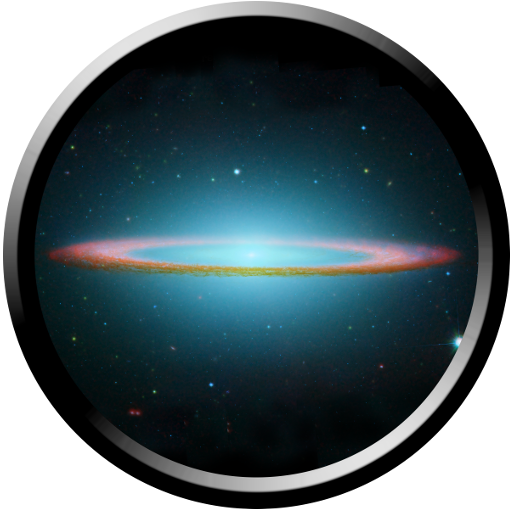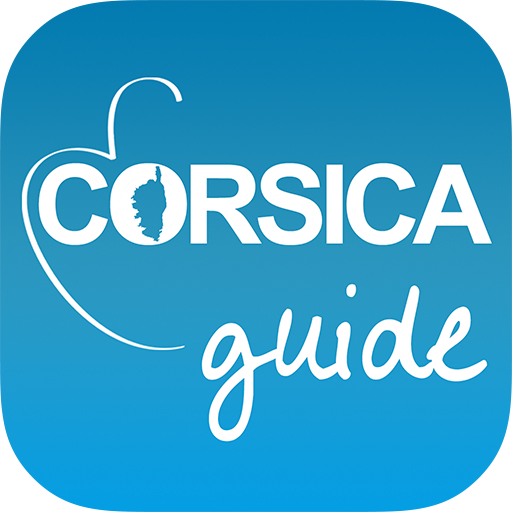Méribel
Spiele auf dem PC mit BlueStacks - der Android-Gaming-Plattform, der über 500 Millionen Spieler vertrauen.
Seite geändert am: 4. Dezember 2019
Play Méribel on PC
All the information you need to plan and spend a great holiday is at your fingertips. And now it’s easier to navigate and has even more information.
Looking for a telephone number, the date of an event, a timetable or price? You’ll find it on the Méribel app!
When on the slopes, check the weather forecast, use the interactive piste map or plan your route for the day.
You’ll never need a paper brochure in your pocket again – the Méribel app is all you need.
Continue use of GPS running in the background can decrease battery level.
Spiele Méribel auf dem PC. Der Einstieg ist einfach.
-
Lade BlueStacks herunter und installiere es auf deinem PC
-
Schließe die Google-Anmeldung ab, um auf den Play Store zuzugreifen, oder mache es später
-
Suche in der Suchleiste oben rechts nach Méribel
-
Klicke hier, um Méribel aus den Suchergebnissen zu installieren
-
Schließe die Google-Anmeldung ab (wenn du Schritt 2 übersprungen hast), um Méribel zu installieren.
-
Klicke auf dem Startbildschirm auf das Méribel Symbol, um mit dem Spielen zu beginnen