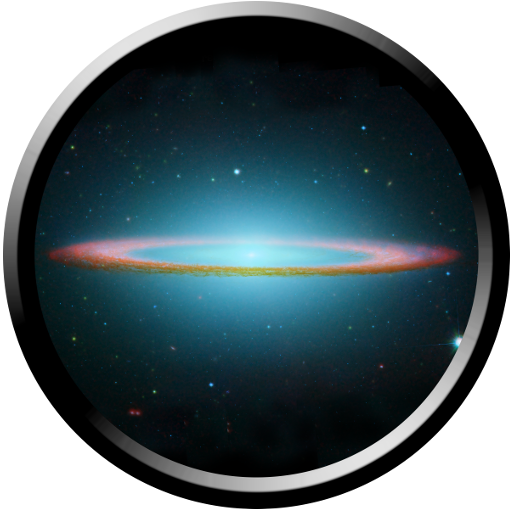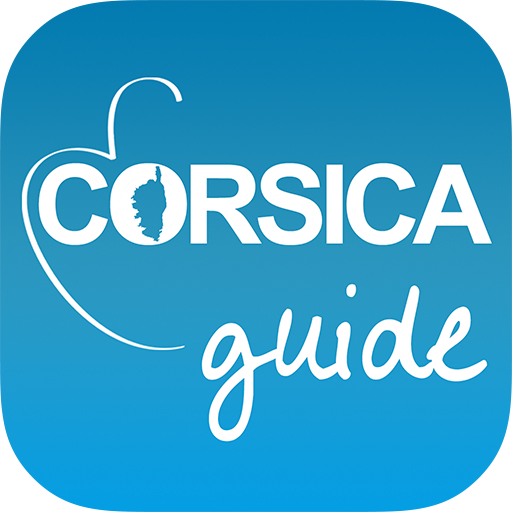Méribel
Play on PC with BlueStacks – the Android Gaming Platform, trusted by 500M+ gamers.
Page Modified on: December 4, 2019
Play Méribel on PC
All the information you need to plan and spend a great holiday is at your fingertips. And now it’s easier to navigate and has even more information.
Looking for a telephone number, the date of an event, a timetable or price? You’ll find it on the Méribel app!
When on the slopes, check the weather forecast, use the interactive piste map or plan your route for the day.
You’ll never need a paper brochure in your pocket again – the Méribel app is all you need.
Continue use of GPS running in the background can decrease battery level.
Play Méribel on PC. It’s easy to get started.
-
Download and install BlueStacks on your PC
-
Complete Google sign-in to access the Play Store, or do it later
-
Look for Méribel in the search bar at the top right corner
-
Click to install Méribel from the search results
-
Complete Google sign-in (if you skipped step 2) to install Méribel
-
Click the Méribel icon on the home screen to start playing