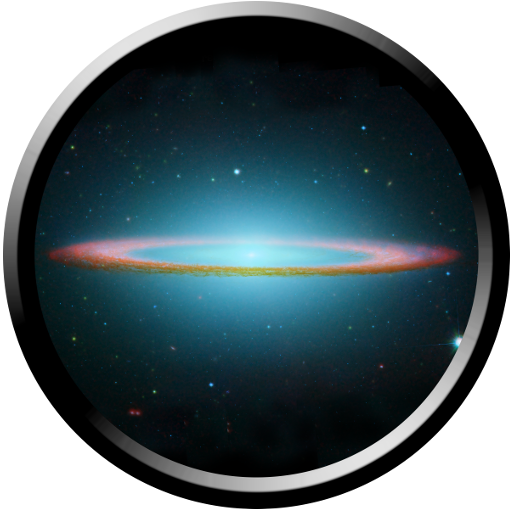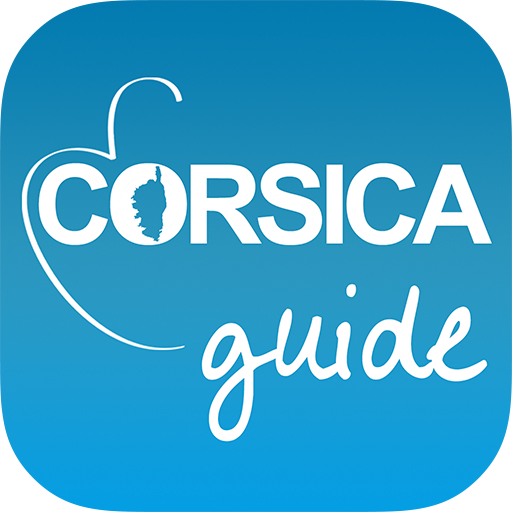Méribel
Juega en PC con BlueStacks: la plataforma de juegos Android, en la que confían más de 500 millones de jugadores.
Página modificada el: 4 de diciembre de 2019
Play Méribel on PC
All the information you need to plan and spend a great holiday is at your fingertips. And now it’s easier to navigate and has even more information.
Looking for a telephone number, the date of an event, a timetable or price? You’ll find it on the Méribel app!
When on the slopes, check the weather forecast, use the interactive piste map or plan your route for the day.
You’ll never need a paper brochure in your pocket again – the Méribel app is all you need.
Continue use of GPS running in the background can decrease battery level.
Juega Méribel en la PC. Es fácil comenzar.
-
Descargue e instale BlueStacks en su PC
-
Complete el inicio de sesión de Google para acceder a Play Store, o hágalo más tarde
-
Busque Méribel en la barra de búsqueda en la esquina superior derecha
-
Haga clic para instalar Méribel desde los resultados de búsqueda
-
Complete el inicio de sesión de Google (si omitió el paso 2) para instalar Méribel
-
Haz clic en el ícono Méribel en la pantalla de inicio para comenzar a jugar