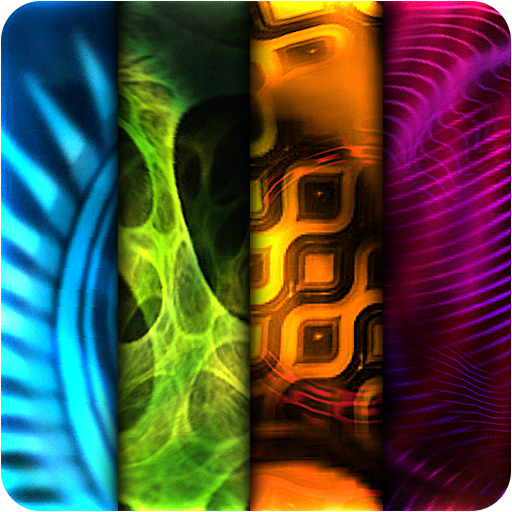Wallpapers HD+ Pro
Spiele auf dem PC mit BlueStacks - der Android-Gaming-Plattform, der über 500 Millionen Spieler vertrauen.
Seite geändert am: 1. Februar 2020
Play Wallpapers HD+ Pro on PC
★ Awesome Wallpapers & Backgrounds!
★ HD quality for your viewing pleasure!
★ Optimized for your Android display!
★ Unlimited Saves & Shares!
& No Ads!
Our Wallpaper and Backgrounds HD+ Catalog categories include Popular, Abstract, Love, Black & White, Nature, Cute, Animals, Landscapes, Cool, Cats & Dogs, & Girly. Wallpapers HD is an amazing background wizard, changer, and saver app! This is by far the best full wallpapers (wp) gallery with high-depth & brilliant photos. Also optimized images for Samsung, LG, Nexus phones and tablets, and takes advantage of large HD displays.
Wallpapers is translated as tapety, обои, Tapete, шпалери, papier peint, papel pintado, tapiz, 壁紙, 壁纸, 벽지
Want to remove links & photos from our directory? Contact support-android@skolgames.com and send us your web page and photo links.
By downloading this app you are agreeing to our terms of service which can be found at http://app.skolgames.com/p/terms-of-service.html
Spiele Wallpapers HD+ Pro auf dem PC. Der Einstieg ist einfach.
-
Lade BlueStacks herunter und installiere es auf deinem PC
-
Schließe die Google-Anmeldung ab, um auf den Play Store zuzugreifen, oder mache es später
-
Suche in der Suchleiste oben rechts nach Wallpapers HD+ Pro
-
Klicke hier, um Wallpapers HD+ Pro aus den Suchergebnissen zu installieren
-
Schließe die Google-Anmeldung ab (wenn du Schritt 2 übersprungen hast), um Wallpapers HD+ Pro zu installieren.
-
Klicke auf dem Startbildschirm auf das Wallpapers HD+ Pro Symbol, um mit dem Spielen zu beginnen