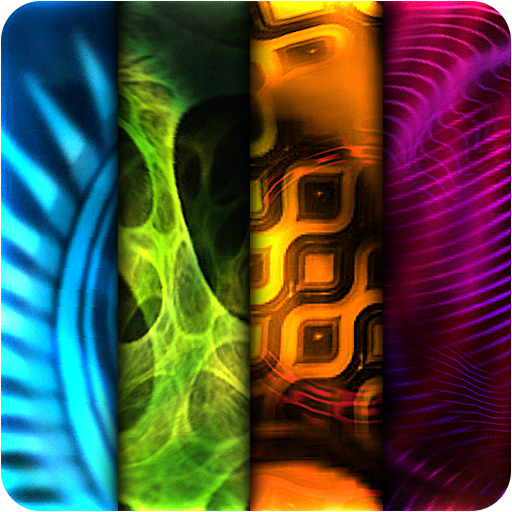Wallpapers HD+ Pro
Gioca su PC con BlueStacks: la piattaforma di gioco Android, considerata affidabile da oltre 500 milioni di giocatori.
Pagina modificata il: 1 febbraio 2020
Play Wallpapers HD+ Pro on PC
★ Awesome Wallpapers & Backgrounds!
★ HD quality for your viewing pleasure!
★ Optimized for your Android display!
★ Unlimited Saves & Shares!
& No Ads!
Our Wallpaper and Backgrounds HD+ Catalog categories include Popular, Abstract, Love, Black & White, Nature, Cute, Animals, Landscapes, Cool, Cats & Dogs, & Girly. Wallpapers HD is an amazing background wizard, changer, and saver app! This is by far the best full wallpapers (wp) gallery with high-depth & brilliant photos. Also optimized images for Samsung, LG, Nexus phones and tablets, and takes advantage of large HD displays.
Wallpapers is translated as tapety, обои, Tapete, шпалери, papier peint, papel pintado, tapiz, 壁紙, 壁纸, 벽지
Want to remove links & photos from our directory? Contact support-android@skolgames.com and send us your web page and photo links.
By downloading this app you are agreeing to our terms of service which can be found at http://app.skolgames.com/p/terms-of-service.html
Gioca Wallpapers HD+ Pro su PC. È facile iniziare.
-
Scarica e installa BlueStacks sul tuo PC
-
Completa l'accesso a Google per accedere al Play Store o eseguilo in un secondo momento
-
Cerca Wallpapers HD+ Pro nella barra di ricerca nell'angolo in alto a destra
-
Fai clic per installare Wallpapers HD+ Pro dai risultati della ricerca
-
Completa l'accesso a Google (se hai saltato il passaggio 2) per installare Wallpapers HD+ Pro
-
Fai clic sull'icona Wallpapers HD+ Pro nella schermata principale per iniziare a giocare