
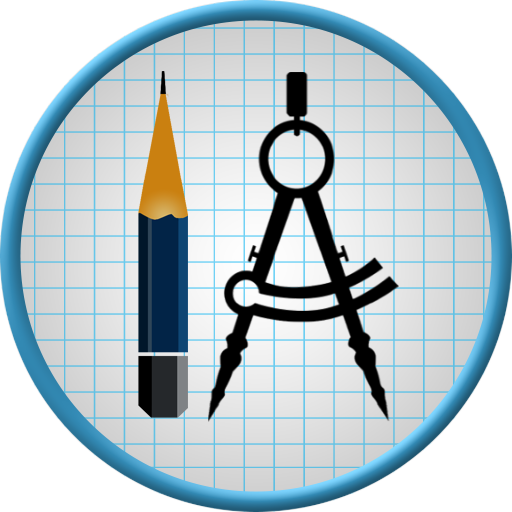
mySkoolApp
العب على الكمبيوتر الشخصي مع BlueStacks - نظام أندرويد للألعاب ، موثوق به من قبل أكثر من 500 مليون لاعب.
تم تعديل الصفحة في: 23 يناير 2020
Play mySkoolApp on PC
Using this application teacher can mark class attendance, post homework to all students in a single click, send personal or group message to parents and can also receive message from parents. With this tool school principle, teaching and non teaching staff can send the official messages to each others.
There are great benefits for parents, e.g. they can get child absence notification real time, can keep track of child home work, school activities and exam results. Parents can directly communicate to school staff without personal visit and phone calls.
Also students can have details of their class work, school years calendar, photo gallery, exam results, and class/school messages etc.
العب mySkoolApp على جهاز الكمبيوتر. من السهل البدء.
-
قم بتنزيل BlueStacks وتثبيته على جهاز الكمبيوتر الخاص بك
-
أكمل تسجيل الدخول إلى Google للوصول إلى متجر Play ، أو قم بذلك لاحقًا
-
ابحث عن mySkoolApp في شريط البحث أعلى الزاوية اليمنى
-
انقر لتثبيت mySkoolApp من نتائج البحث
-
أكمل تسجيل الدخول إلى Google (إذا تخطيت الخطوة 2) لتثبيت mySkoolApp
-
انقر على أيقونة mySkoolApp على الشاشة الرئيسية لبدء اللعب




