
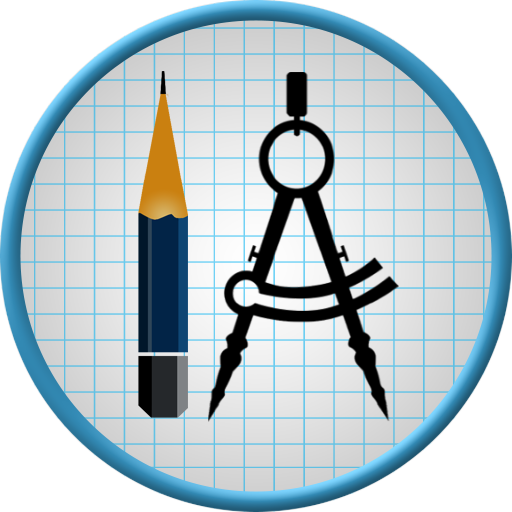
mySkoolApp
Mainkan di PC dengan BlueStacks – platform Game-Game Android, dipercaya oleh lebih dari 500 juta gamer.
Halaman Dimodifikasi Aktif: 23 Januari 2020
Play mySkoolApp on PC
Using this application teacher can mark class attendance, post homework to all students in a single click, send personal or group message to parents and can also receive message from parents. With this tool school principle, teaching and non teaching staff can send the official messages to each others.
There are great benefits for parents, e.g. they can get child absence notification real time, can keep track of child home work, school activities and exam results. Parents can directly communicate to school staff without personal visit and phone calls.
Also students can have details of their class work, school years calendar, photo gallery, exam results, and class/school messages etc.
Mainkan mySkoolApp di PC Mudah saja memulainya.
-
Unduh dan pasang BlueStacks di PC kamu
-
Selesaikan proses masuk Google untuk mengakses Playstore atau lakukan nanti
-
Cari mySkoolApp di bilah pencarian di pojok kanan atas
-
Klik untuk menginstal mySkoolApp dari hasil pencarian
-
Selesaikan proses masuk Google (jika kamu melewati langkah 2) untuk menginstal mySkoolApp
-
Klik ikon mySkoolApp di layar home untuk membuka gamenya




