
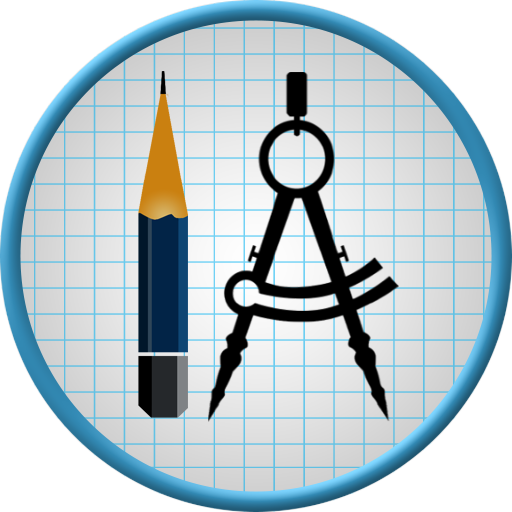
mySkoolApp
Chơi trên PC với BlueStacks - Nền tảng chơi game Android, được hơn 500 triệu game thủ tin tưởng.
Trang đã được sửa đổi vào: 23 tháng 1, 2020
Play mySkoolApp on PC
Using this application teacher can mark class attendance, post homework to all students in a single click, send personal or group message to parents and can also receive message from parents. With this tool school principle, teaching and non teaching staff can send the official messages to each others.
There are great benefits for parents, e.g. they can get child absence notification real time, can keep track of child home work, school activities and exam results. Parents can directly communicate to school staff without personal visit and phone calls.
Also students can have details of their class work, school years calendar, photo gallery, exam results, and class/school messages etc.
Chơi mySkoolApp trên PC. Rất dễ để bắt đầu
-
Tải và cài đặt BlueStacks trên máy của bạn
-
Hoàn tất đăng nhập vào Google để đến PlayStore, hoặc thực hiện sau
-
Tìm mySkoolApp trên thanh tìm kiếm ở góc phải màn hình
-
Nhấn vào để cài đặt mySkoolApp trong danh sách kết quả tìm kiếm
-
Hoàn tất đăng nhập Google (nếu bạn chưa làm bước 2) để cài đặt mySkoolApp
-
Nhấn vào icon mySkoolApp tại màn hình chính để bắt đầu chơi




