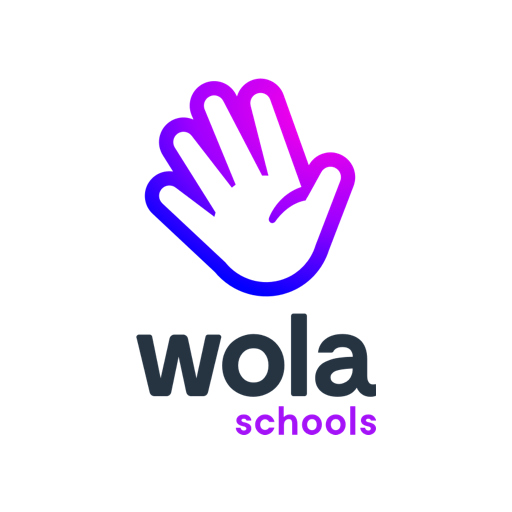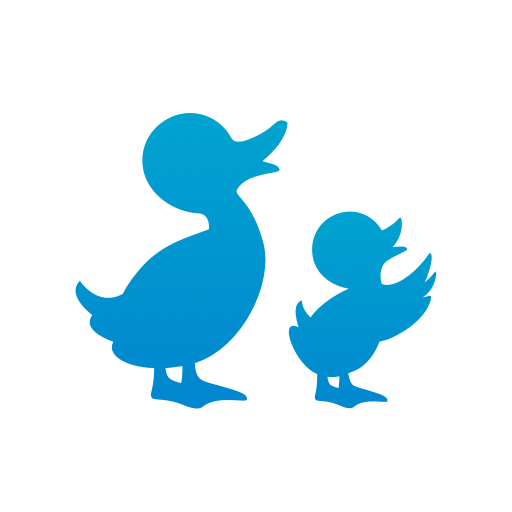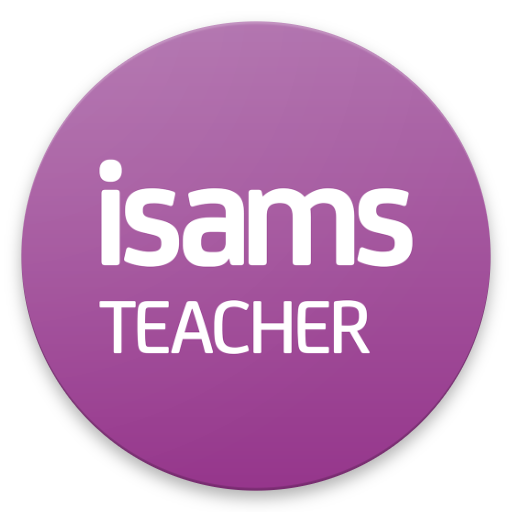Skooly: The School App
Graj na PC z BlueStacks – Platforma gamingowa Android, która uzyskała zaufanie ponad 500 milionów graczy!
Strona zmodyfikowana w dniu: 31 października 2019
Play Skooly: The School App on PC
Available for all educational institutions
- Schools, Academies, Colleges & Universities, Preschools & Childcare
Features
-School & class communication, fee payments, mobile digital attendance and routine student activity management.
-One-way, two-way messaging with supervisor controls and delivery receipts
-3 in one communication software - mobile app, email and SMS.
Designed for Teachers
- Send out instant class communication, reminders, announcements, worksheets, assignments, projects
- Schedule your class calendar & share class achievements
- Attendance and badges are easy & super-fun to do
Loved by Admins
- Send out school communication, announcements, events, parent meeting invites, forms
-Manage your school and groups easily
Super Convenient for Parents
- See all your children’s school communication in one place
- Share your children’s schedule with family members
Cool app for students
- See all your class & school communication in one place
- Collaborate with teachers and peers for projects & learning
Our mission is to enable happier educational journeys. We hope you will give Skooly a try !!
Please sign up at www.getskooly.com or download the app on iOS and Android phones. For any questions, mail us at support@getskooly.com
Zagraj w Skooly: The School App na PC. To takie proste.
-
Pobierz i zainstaluj BlueStacks na PC
-
Zakończ pomyślnie ustawienie Google, aby otrzymać dostęp do sklepu Play, albo zrób to później.
-
Wyszukaj Skooly: The School App w pasku wyszukiwania w prawym górnym rogu.
-
Kliknij, aby zainstalować Skooly: The School App z wyników wyszukiwania
-
Ukończ pomyślnie rejestrację Google (jeśli krok 2 został pominięty) aby zainstalować Skooly: The School App
-
Klinij w ikonę Skooly: The School App na ekranie startowym, aby zacząć grę