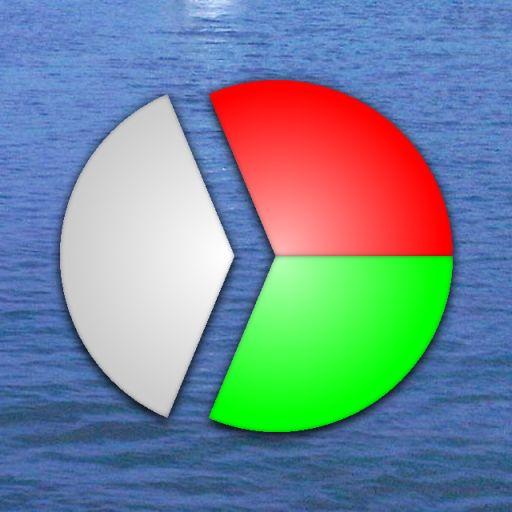Nautical Almanac
Play on PC with BlueStacks – the Android Gaming Platform, trusted by 500M+ gamers.
Page Modified on: January 20, 2020
Play Nautical Almanac on PC
In addition, for magnetic compass error calculation, finds Variation (Mag. Declination) for given positon. Calculation of variation is based on the latest World Magnetic Model (WMM2015)
Gyro and magnetic compass error calculator added from ver. 1.05
Note about permissions:
VENDING: For the in app billing in case you wish to donate or activate GPS option
Play Nautical Almanac on PC. It’s easy to get started.
-
Download and install BlueStacks on your PC
-
Complete Google sign-in to access the Play Store, or do it later
-
Look for Nautical Almanac in the search bar at the top right corner
-
Click to install Nautical Almanac from the search results
-
Complete Google sign-in (if you skipped step 2) to install Nautical Almanac
-
Click the Nautical Almanac icon on the home screen to start playing