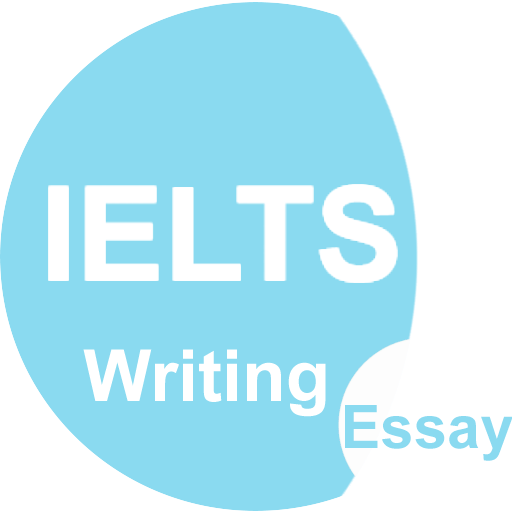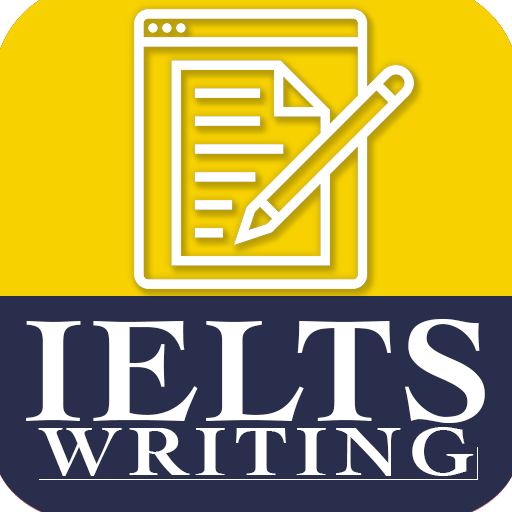このページには広告が含まれます

IELTS Essays with feedback
Educational | Santosh Thorani
BlueStacksを使ってPCでプレイ - 5憶以上のユーザーが愛用している高機能Androidゲーミングプラットフォーム
Play IELTS Essays with feedback on PC
A simple and operational way to achieve a good score in IELTS
IELTS Essays with feedback is an offline application that has the collection of evaluated essays with valuable feedback, band score and comments on essay.
IELTS Essays has categorized the essays by their band score as 6-6.5, 7-7.5, and 8.
IELTS Essays is for those who are aiming 7+ Band in their Writing Module as well as who need Collection of Evaluated/Checked Essays with Feedback so that you can improve IELTS Writing Module.
IELTS Writing is one of the major and tough module in IELTS.
IELTS Essays has very simple and basic design for the user experience which aims for 7+ band in IELTS.
This application is totally offline so you can read the essays where you want.
App Features:
* Almost all IELTS Writing Apps contains Collection of Essays but this App has Collection
of Essays with Precious Feedback given on them.
* The App has authentic and summarized information about ‘Checking Criteria’.
* Keep you updated with recent and latest evaluated essays for IELTS Writing
* The App describes some key points of
what does an examiner check in Task 2
what is Task achievement , Coherence & Cohesion, Lexical Resources and Grammar.
* List of authentic Collocation/Vocabulary which contains appropriate word pairs for
speaking, writing Module for IELTS.
* You can Mark any Essay ‘Favorite’ or ‘Read’ in order to Follow the Structure of any
Particular Essay and check your daily Progress respectively.
* You can customize the font of essay and feedback separately by using your fingers.
This App is brought to you by a Facebook group where everyone is working voluntarily
named IELTS Tips & Tricks.
It is developed to contribute something for the Group.
Join the Group
https://web.facebook.com/groups/1033671333348928
IELTS Essays with feedback is an offline application that has the collection of evaluated essays with valuable feedback, band score and comments on essay.
IELTS Essays has categorized the essays by their band score as 6-6.5, 7-7.5, and 8.
IELTS Essays is for those who are aiming 7+ Band in their Writing Module as well as who need Collection of Evaluated/Checked Essays with Feedback so that you can improve IELTS Writing Module.
IELTS Writing is one of the major and tough module in IELTS.
IELTS Essays has very simple and basic design for the user experience which aims for 7+ band in IELTS.
This application is totally offline so you can read the essays where you want.
App Features:
* Almost all IELTS Writing Apps contains Collection of Essays but this App has Collection
of Essays with Precious Feedback given on them.
* The App has authentic and summarized information about ‘Checking Criteria’.
* Keep you updated with recent and latest evaluated essays for IELTS Writing
* The App describes some key points of
what does an examiner check in Task 2
what is Task achievement , Coherence & Cohesion, Lexical Resources and Grammar.
* List of authentic Collocation/Vocabulary which contains appropriate word pairs for
speaking, writing Module for IELTS.
* You can Mark any Essay ‘Favorite’ or ‘Read’ in order to Follow the Structure of any
Particular Essay and check your daily Progress respectively.
* You can customize the font of essay and feedback separately by using your fingers.
This App is brought to you by a Facebook group where everyone is working voluntarily
named IELTS Tips & Tricks.
It is developed to contribute something for the Group.
Join the Group
https://web.facebook.com/groups/1033671333348928
IELTS Essays with feedbackをPCでプレイ
-
BlueStacksをダウンロードしてPCにインストールします。
-
GoogleにサインインしてGoogle Play ストアにアクセスします。(こちらの操作は後で行っても問題ありません)
-
右上の検索バーにIELTS Essays with feedbackを入力して検索します。
-
クリックして検索結果からIELTS Essays with feedbackをインストールします。
-
Googleサインインを完了してIELTS Essays with feedbackをインストールします。※手順2を飛ばしていた場合
-
ホーム画面にてIELTS Essays with feedbackのアイコンをクリックしてアプリを起動します。