

T world Global
라이프스타일 | SKTelecom
5억명 이상의 게이머가 신뢰하는 안드로이드 게임 플랫폼 BlueStacks으로 PC에서 플레이하세요.
Play T world Global on PC
Conveniently use foreign customer services including View Usage/Billing information and T Global Benefits and also enjoy service without data charges in 3G/LTE environment if you are a SK Telecom customer. (Note, however, that data charges will apply if you select certain items in the menu or during overseas roaming.)
- Remaining time: View the time remaining of your plan (Data, Voice Call, Text Message, etc.)
- View Rates: View Usage/Billing information, Device in installments, real-time bill
- T Global: Check T Global Benefits and description of the plan
- Announcements: Check announcements provided by T Global
:: T world global authority guide
Mandatory Access Authority
- Call Authority: Required for checking the phone number of the device you used to log in and for making a direct phone call for the purpose of user identification and calling the customer service center.
- SMS Authority: Used in the work handling process for receiving push messages for SMS authentication and notification of events and benefits.
* Since the app was created for Android 4.4 or later versions, you cannot selectively agree to or withdraw the access authority on older version android phones. We recommend that you contact the device manufacturer to upgrade the device to Android 4.4 or a later version. If you decide not to use the app, go to Device Settings > Application Information > T world global and select Withdraw Use/Do Not Use or another option. (The menu may differ depending on the version of the device.)
- Remaining time: View the time remaining of your plan (Data, Voice Call, Text Message, etc.)
- View Rates: View Usage/Billing information, Device in installments, real-time bill
- T Global: Check T Global Benefits and description of the plan
- Announcements: Check announcements provided by T Global
:: T world global authority guide
Mandatory Access Authority
- Call Authority: Required for checking the phone number of the device you used to log in and for making a direct phone call for the purpose of user identification and calling the customer service center.
- SMS Authority: Used in the work handling process for receiving push messages for SMS authentication and notification of events and benefits.
* Since the app was created for Android 4.4 or later versions, you cannot selectively agree to or withdraw the access authority on older version android phones. We recommend that you contact the device manufacturer to upgrade the device to Android 4.4 or a later version. If you decide not to use the app, go to Device Settings > Application Information > T world global and select Withdraw Use/Do Not Use or another option. (The menu may differ depending on the version of the device.)
PC에서 T world Global 플레이해보세요.
-
BlueStacks 다운로드하고 설치
-
Google Play 스토어에 로그인 하기(나중에 진행가능)
-
오른쪽 상단 코너에 T world Global 검색
-
검색 결과 중 T world Global 선택하여 설치
-
구글 로그인 진행(만약 2단계를 지나갔을 경우) 후 T world Global 설치
-
메인 홈화면에서 T world Global 선택하여 실행

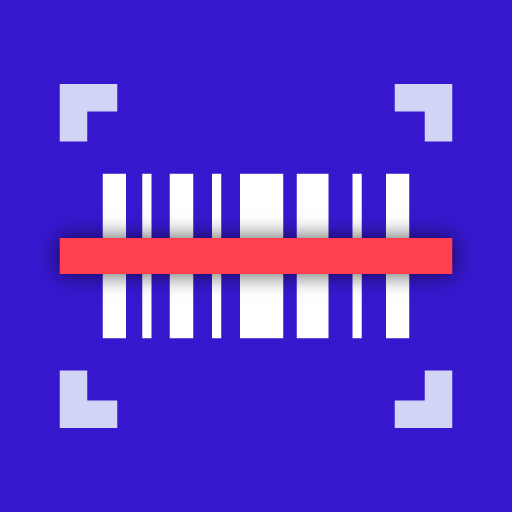

![Smart [지킴이]](https://cdn-icon.bluestacks.com/lh3/6AbYlElyp4A-PbU2HFmlsXGNMOWj_ZfjbdMMwk4z2nLGujxV16tMmfn5KxWcK4zzFcw)