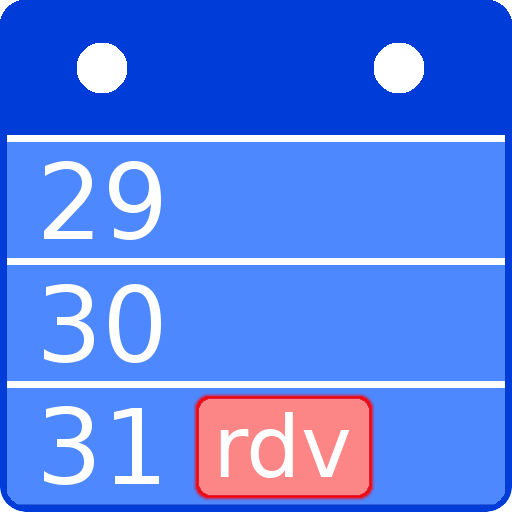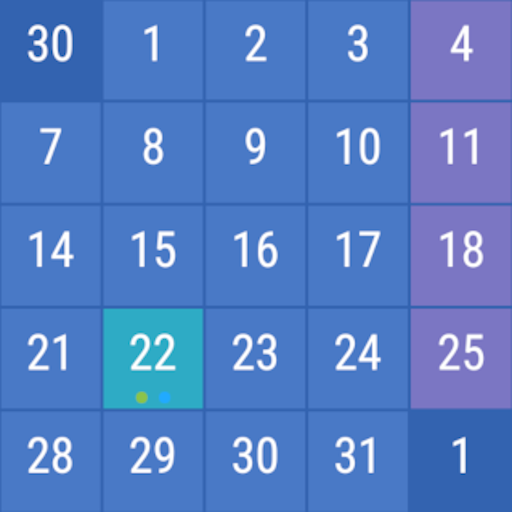Calendar - Agenda, Tasks and Events
Chơi trên PC với BlueStacks - Nền tảng chơi game Android, được hơn 500 triệu game thủ tin tưởng.
Trang đã được sửa đổi vào: 21 tháng 1, 2020
Play Calendar - Agenda, Tasks and Events on PC
⏰ Organize your events and reminders
• It's fast and customizable to track your events.
• Each event has the option to receive notification (alerts)
• You can set daily, weekly, monthly or yearly recurrence.
🗓 Sync your calendars in this calendar
• This way you will never forget your events
• Integrate all your appointments into one calendar
• Events registered in other apps will be here, just sync
🇺🇸 All US National Holidays
• 2019 US Local Holidays
• Commemorative dates
• Seasons
🎁 List your friends birthdays
• Never forget your colleagues' birthday again
• Get notified in advance of these appointments
• Birthdays with reminders and early notification options
✅ Tasks are easily added
• It's easy to add new tasks
• It's quick to edit and complete your task.
• Task listing is dynamic
⚫⚪ Theme Options
• White theme
• Dark theme
Our calendar is and always will be free and works offline, so leave your review below with your suggestions for calendar enhancements. 👍
📣Enjoy and share :)
Chơi Calendar - Agenda, Tasks and Events trên PC. Rất dễ để bắt đầu
-
Tải và cài đặt BlueStacks trên máy của bạn
-
Hoàn tất đăng nhập vào Google để đến PlayStore, hoặc thực hiện sau
-
Tìm Calendar - Agenda, Tasks and Events trên thanh tìm kiếm ở góc phải màn hình
-
Nhấn vào để cài đặt Calendar - Agenda, Tasks and Events trong danh sách kết quả tìm kiếm
-
Hoàn tất đăng nhập Google (nếu bạn chưa làm bước 2) để cài đặt Calendar - Agenda, Tasks and Events
-
Nhấn vào icon Calendar - Agenda, Tasks and Events tại màn hình chính để bắt đầu chơi