
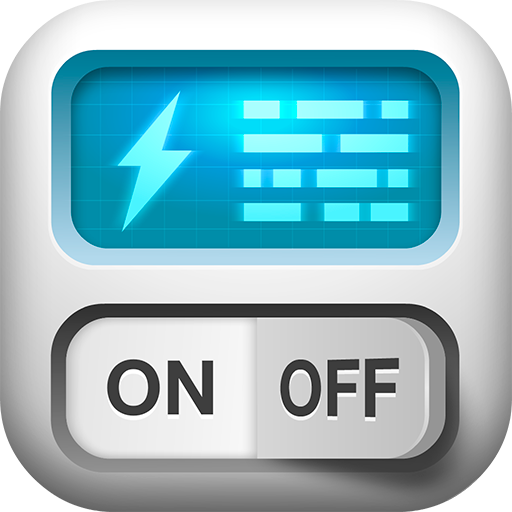
Power-Blue
Gioca su PC con BlueStacks: la piattaforma di gioco Android, considerata affidabile da oltre 500 milioni di giocatori.
Pagina modificata il: 8 ago 2020
Play Power-Blue on PC
mains supply.
Performs the functions of a recorder of the main characteristics of a 3-phase network.
Network characteristics are stored in non-volatile memory in the form of records, each of which includes:
- relay status
- measured network frequency
- the effective value of the voltage and current of each phase
- the amplitude value of the voltage of each phase
- phase angle AB
- angle of phase shift BC
- date and time of recording
Saving records is carried out with a frequency specified by the user (from 1 second to 10 minutes).
The number of stored records - 9000 pcs.
Includes:
- A traditional power voltage quality control relay with a maximum of monitored parameters.
- A recorder that records all the monitored parameters of this voltage into a non-volatile memory.
- Application program for a smartphone or tablet, which allows you to read data from the recorder and manage relay settings via a wireless interface.
Gioca Power-Blue su PC. È facile iniziare.
-
Scarica e installa BlueStacks sul tuo PC
-
Completa l'accesso a Google per accedere al Play Store o eseguilo in un secondo momento
-
Cerca Power-Blue nella barra di ricerca nell'angolo in alto a destra
-
Fai clic per installare Power-Blue dai risultati della ricerca
-
Completa l'accesso a Google (se hai saltato il passaggio 2) per installare Power-Blue
-
Fai clic sull'icona Power-Blue nella schermata principale per iniziare a giocare

![Galaxy Genome [Space Sim]](https://cdn-icon.bluestacks.com/lh3/ohfwbvMPZuR585DxF174uNTMsGno_slpJFd9Q_R1LZ8Z3I8ZOjGETFXhculZOE_GAw)

