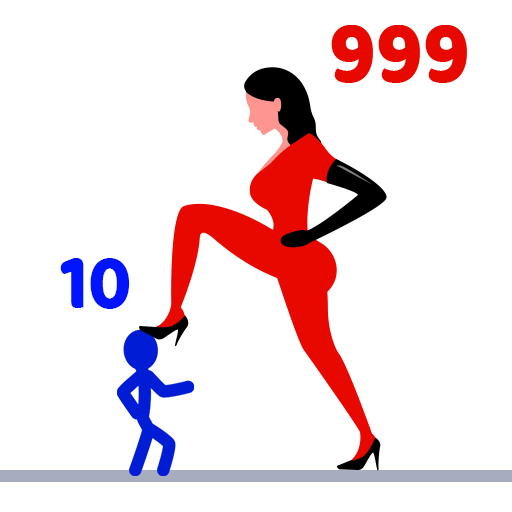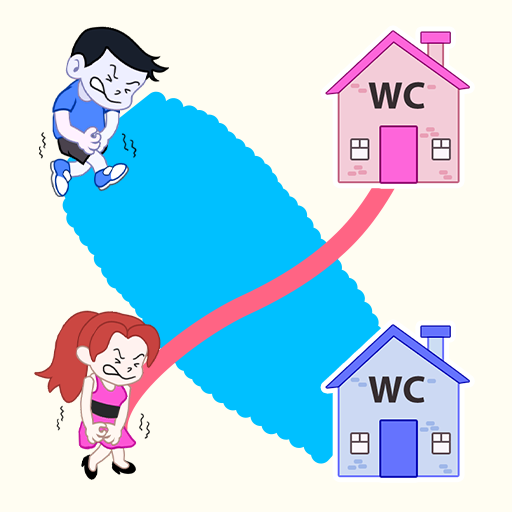AR Drawing Sketch & Art Trace
Играйте на ПК с BlueStacks – игровой платформе для приложений на Android. Нас выбирают более 500 млн. игроков.
Страница изменена: 31 янв. 2024 г.
Play AR Drawing Sketch & Art Trace on PC
🖼️ Abundant Tracing Templates
Choose from an extensive collection of tracing templates! From Animals and Cars to Nature, Food, Anime, and more, AR Drawing Sketch & Art Trace provides a diverse array of templates to spark your creativity. Effortlessly create stunning sketches inspired by your favorite themes.
🔦 Enhanced Drawing Experience with Flashlight
Illuminate your artistic space with the built-in flashlight feature. Create intricate details and capture every stroke with precision, even in low-light conditions. AR Drawing Sketch & Art Trace ensures your creativity knows no bounds.
💾 Save, Record, and Share
Record mesmerizing videos of your drawing and painting process to share your artistic journey.
KEY FEATURES:
- Camera Drawing and Painting
- Rich Collection of Tracing Templates
- Built-in Flashlight for Enhanced Visibility
- Save Drawings in the Gallery
- Record and Share Artistic Process
Download AR Drawing Sketch & Art Trace now and embark on a journey where your phone becomes your canvas and every moment is an opportunity to create!
Играйте в игру AR Drawing Sketch & Art Trace на ПК. Это легко и просто.
-
Скачайте и установите BlueStacks на ПК.
-
Войдите в аккаунт Google, чтобы получить доступ к Google Play, или сделайте это позже.
-
В поле поиска, которое находится в правой части экрана, введите название игры – AR Drawing Sketch & Art Trace.
-
Среди результатов поиска найдите игру AR Drawing Sketch & Art Trace и нажмите на кнопку "Установить".
-
Завершите авторизацию в Google (если вы пропустили этот шаг в начале) и установите игру AR Drawing Sketch & Art Trace.
-
Нажмите на ярлык игры AR Drawing Sketch & Art Trace на главном экране, чтобы начать играть.