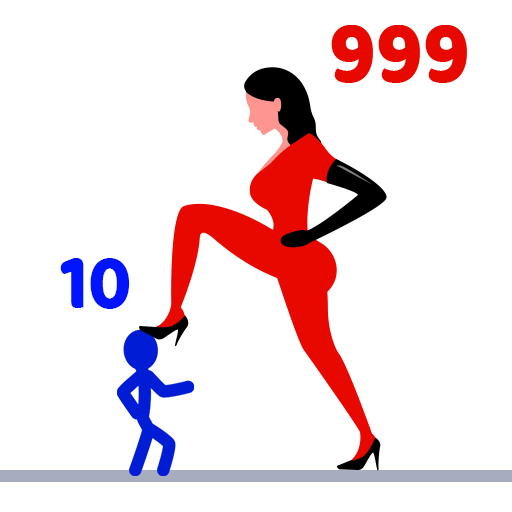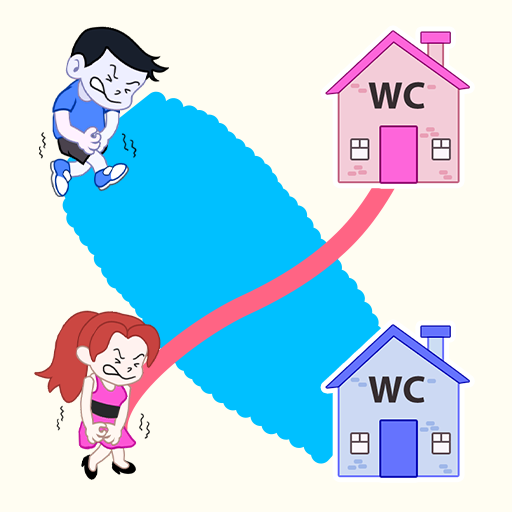Fake Phone Calls: Funny Prank
Spiele auf dem PC mit BlueStacks - der Android-Gaming-Plattform, der über 500 Millionen Spieler vertrauen.
Seite geändert am: 02.02.2024
Play Fake Phone Calls: Funny Prank on PC
Surprise your friends or escape boring conversations with Fake Phone Calls: Funny Prank ! This hilarious app lets you simulate incoming calls from anyone. Customize caller details, such as name, photo, and phone number, to make the prank even more convincing.
🤣 Endless Prank Possibilities
Whether you're looking to add excitement to a gathering or need a quick exit strategy, Fake Phone Calls: Funny Prank has you covered. Create fake calls from celebrities, fictional characters, or even your boss – the possibilities are endless! Watch your friends' reactions as they believe a VIP is trying to reach you.
🕵️ User-Friendly Interface
Creating a fake call is a breeze with our intuitive interface. Choose a contact, set the call details, and schedule the prank at the perfect moment. It's simple, quick, and guarantees laughter!
🔒 Privacy and Discretion
Fake Phone Calls: Funny Prank is designed for harmless fun. It does not access your personal calls or breach your privacy. Use it responsibly, and remember that the best pranks are the ones everyone can laugh about afterward.
🌟 Key Features:
Simulate incoming calls
Customize caller details
Schedule fake calls for the perfect moment
Share your prank successes with friends
🚀 Install Fake Phone Calls: Funny Prank now and add a touch of humor to your daily life!
Note: Fake Phone Calls: Funny Prank is intended for entertainment purposes only and should be used responsibly. It is not an actual call. Please respect privacy and consider the feelings of others when using this app.
Spiele Fake Phone Calls: Funny Prank auf dem PC. Der Einstieg ist einfach.
-
Lade BlueStacks herunter und installiere es auf deinem PC
-
Schließe die Google-Anmeldung ab, um auf den Play Store zuzugreifen, oder mache es später
-
Suche in der Suchleiste oben rechts nach Fake Phone Calls: Funny Prank
-
Klicke hier, um Fake Phone Calls: Funny Prank aus den Suchergebnissen zu installieren
-
Schließe die Google-Anmeldung ab (wenn du Schritt 2 übersprungen hast), um Fake Phone Calls: Funny Prank zu installieren.
-
Klicke auf dem Startbildschirm auf das Fake Phone Calls: Funny Prank Symbol, um mit dem Spielen zu beginnen