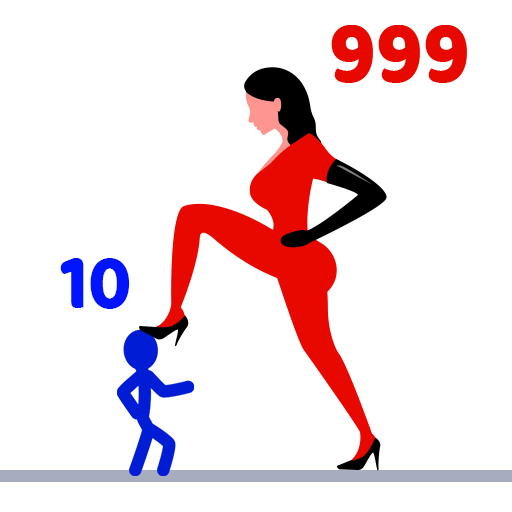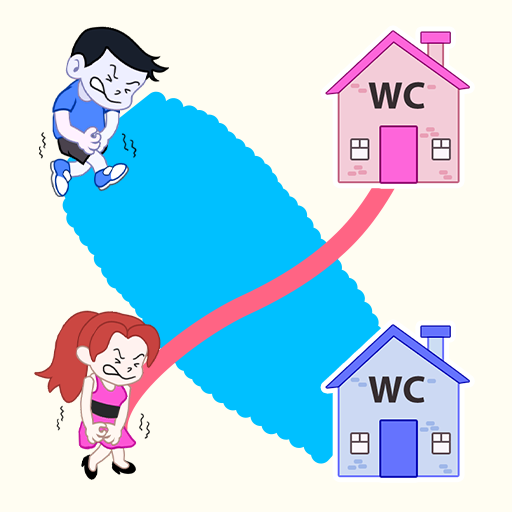Fake Phone Calls: Funny Prank
Juega en PC con BlueStacks: la plataforma de juegos Android, en la que confían más de 500 millones de jugadores.
Página modificada el: 2 feb 2024
Play Fake Phone Calls: Funny Prank on PC
Surprise your friends or escape boring conversations with Fake Phone Calls: Funny Prank ! This hilarious app lets you simulate incoming calls from anyone. Customize caller details, such as name, photo, and phone number, to make the prank even more convincing.
🤣 Endless Prank Possibilities
Whether you're looking to add excitement to a gathering or need a quick exit strategy, Fake Phone Calls: Funny Prank has you covered. Create fake calls from celebrities, fictional characters, or even your boss – the possibilities are endless! Watch your friends' reactions as they believe a VIP is trying to reach you.
🕵️ User-Friendly Interface
Creating a fake call is a breeze with our intuitive interface. Choose a contact, set the call details, and schedule the prank at the perfect moment. It's simple, quick, and guarantees laughter!
🔒 Privacy and Discretion
Fake Phone Calls: Funny Prank is designed for harmless fun. It does not access your personal calls or breach your privacy. Use it responsibly, and remember that the best pranks are the ones everyone can laugh about afterward.
🌟 Key Features:
Simulate incoming calls
Customize caller details
Schedule fake calls for the perfect moment
Share your prank successes with friends
🚀 Install Fake Phone Calls: Funny Prank now and add a touch of humor to your daily life!
Note: Fake Phone Calls: Funny Prank is intended for entertainment purposes only and should be used responsibly. It is not an actual call. Please respect privacy and consider the feelings of others when using this app.
Juega Fake Phone Calls: Funny Prank en la PC. Es fácil comenzar.
-
Descargue e instale BlueStacks en su PC
-
Complete el inicio de sesión de Google para acceder a Play Store, o hágalo más tarde
-
Busque Fake Phone Calls: Funny Prank en la barra de búsqueda en la esquina superior derecha
-
Haga clic para instalar Fake Phone Calls: Funny Prank desde los resultados de búsqueda
-
Complete el inicio de sesión de Google (si omitió el paso 2) para instalar Fake Phone Calls: Funny Prank
-
Haz clic en el ícono Fake Phone Calls: Funny Prank en la pantalla de inicio para comenzar a jugar