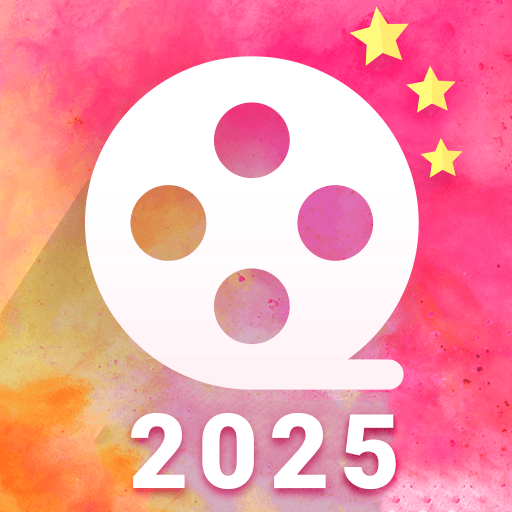Video Maker
Spiele auf dem PC mit BlueStacks - der Android-Gaming-Plattform, der über 500 Millionen Spieler vertrauen.
Seite geändert am: 18. Dezember 2019
Play Video Maker on PC
- You can easily create videos, short movies with photos and music in your gallery
- Photo video maker, the best video editor, photo slideshow maker & movie editing app, the best video editor, photo slideshow maker & movie editing app
- Just pick your unlimited photos, amazing slideshow video will be created with text, sticker, effect, filer....
- Easy to create photo slideshow clip and share it to friends.
- Photo video maker has a lot of wonderful effects and it's free.
- The app provides melodies that match every video theme. You can also add your favorite songs and music tracks from the device to make your videos interesting and engaging.
- You can make videos from photos and music after only 4 steps:
1. Select image from gallery
2. Add your favorite music, set time, effects, sticker, and photo frames
3. Save the video
4. Share to your friends!
*** Features
- Create the fastest video from photos from your gallery, unlimited photos.
- Support multi Effects: add text, add stickers, crop photos ...
- Edit videos with creative effects and filters
- Lots of free themes with stunning and advanced effects available in the app
- Free video maker app for photos and music, free video editing application
- Easy to share video via your favorite apps instantly
- Many transition effects for animation. Creative effects
Spiele Video Maker auf dem PC. Der Einstieg ist einfach.
-
Lade BlueStacks herunter und installiere es auf deinem PC
-
Schließe die Google-Anmeldung ab, um auf den Play Store zuzugreifen, oder mache es später
-
Suche in der Suchleiste oben rechts nach Video Maker
-
Klicke hier, um Video Maker aus den Suchergebnissen zu installieren
-
Schließe die Google-Anmeldung ab (wenn du Schritt 2 übersprungen hast), um Video Maker zu installieren.
-
Klicke auf dem Startbildschirm auf das Video Maker Symbol, um mit dem Spielen zu beginnen