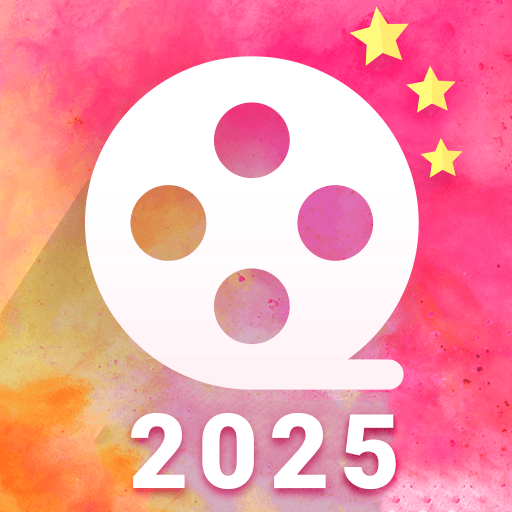Editor de video
Juega en PC con BlueStacks: la plataforma de juegos Android, en la que confían más de 500 millones de jugadores.
Página modificada el: 18 de diciembre de 2019
Play Video Maker on PC
- You can easily create videos, short movies with photos and music in your gallery
- Photo video maker, the best video editor, photo slideshow maker & movie editing app, the best video editor, photo slideshow maker & movie editing app
- Just pick your unlimited photos, amazing slideshow video will be created with text, sticker, effect, filer....
- Easy to create photo slideshow clip and share it to friends.
- Photo video maker has a lot of wonderful effects and it's free.
- The app provides melodies that match every video theme. You can also add your favorite songs and music tracks from the device to make your videos interesting and engaging.
- You can make videos from photos and music after only 4 steps:
1. Select image from gallery
2. Add your favorite music, set time, effects, sticker, and photo frames
3. Save the video
4. Share to your friends!
*** Features
- Create the fastest video from photos from your gallery, unlimited photos.
- Support multi Effects: add text, add stickers, crop photos ...
- Edit videos with creative effects and filters
- Lots of free themes with stunning and advanced effects available in the app
- Free video maker app for photos and music, free video editing application
- Easy to share video via your favorite apps instantly
- Many transition effects for animation. Creative effects
Juega Editor de video en la PC. Es fácil comenzar.
-
Descargue e instale BlueStacks en su PC
-
Complete el inicio de sesión de Google para acceder a Play Store, o hágalo más tarde
-
Busque Editor de video en la barra de búsqueda en la esquina superior derecha
-
Haga clic para instalar Editor de video desde los resultados de búsqueda
-
Complete el inicio de sesión de Google (si omitió el paso 2) para instalar Editor de video
-
Haz clic en el ícono Editor de video en la pantalla de inicio para comenzar a jugar