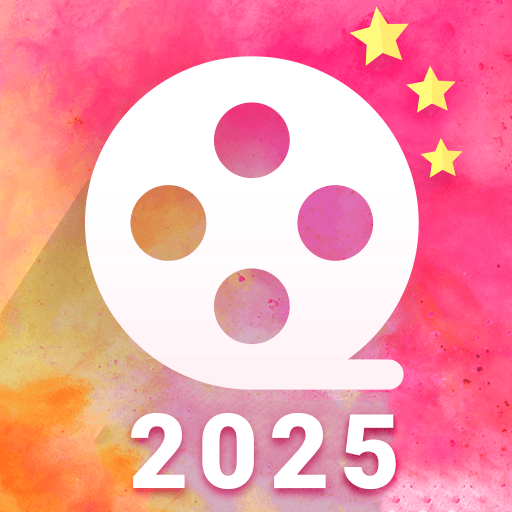비디오 메이커
동영상 플레이어/편집기 | Sky mobiles app
5억명 이상의 게이머가 신뢰하는 안드로이드 게임 플랫폼 BlueStacks으로 PC에서 플레이하세요.
Play Video Maker on PC
- Video maker is the best app for creating videos, creating movies and stories, edit video and photo.
- You can easily create videos, short movies with photos and music in your gallery
- Photo video maker, the best video editor, photo slideshow maker & movie editing app, the best video editor, photo slideshow maker & movie editing app
- Just pick your unlimited photos, amazing slideshow video will be created with text, sticker, effect, filer....
- Easy to create photo slideshow clip and share it to friends.
- Photo video maker has a lot of wonderful effects and it's free.
- The app provides melodies that match every video theme. You can also add your favorite songs and music tracks from the device to make your videos interesting and engaging.
- You can make videos from photos and music after only 4 steps:
1. Select image from gallery
2. Add your favorite music, set time, effects, sticker, and photo frames
3. Save the video
4. Share to your friends!
*** Features
- Create the fastest video from photos from your gallery, unlimited photos.
- Support multi Effects: add text, add stickers, crop photos ...
- Edit videos with creative effects and filters
- Lots of free themes with stunning and advanced effects available in the app
- Free video maker app for photos and music, free video editing application
- Easy to share video via your favorite apps instantly
- Many transition effects for animation. Creative effects
- You can easily create videos, short movies with photos and music in your gallery
- Photo video maker, the best video editor, photo slideshow maker & movie editing app, the best video editor, photo slideshow maker & movie editing app
- Just pick your unlimited photos, amazing slideshow video will be created with text, sticker, effect, filer....
- Easy to create photo slideshow clip and share it to friends.
- Photo video maker has a lot of wonderful effects and it's free.
- The app provides melodies that match every video theme. You can also add your favorite songs and music tracks from the device to make your videos interesting and engaging.
- You can make videos from photos and music after only 4 steps:
1. Select image from gallery
2. Add your favorite music, set time, effects, sticker, and photo frames
3. Save the video
4. Share to your friends!
*** Features
- Create the fastest video from photos from your gallery, unlimited photos.
- Support multi Effects: add text, add stickers, crop photos ...
- Edit videos with creative effects and filters
- Lots of free themes with stunning and advanced effects available in the app
- Free video maker app for photos and music, free video editing application
- Easy to share video via your favorite apps instantly
- Many transition effects for animation. Creative effects
PC에서 비디오 메이커 플레이해보세요.
-
BlueStacks 다운로드하고 설치
-
Google Play 스토어에 로그인 하기(나중에 진행가능)
-
오른쪽 상단 코너에 비디오 메이커 검색
-
검색 결과 중 비디오 메이커 선택하여 설치
-
구글 로그인 진행(만약 2단계를 지나갔을 경우) 후 비디오 메이커 설치
-
메인 홈화면에서 비디오 메이커 선택하여 실행