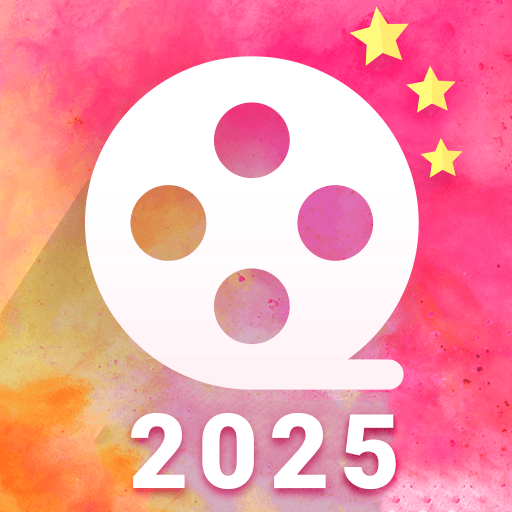Video Maker
500M + oyuncunun güvendiği Android Oyun Platformu, BlueStacks ile PC'de oynayın.
Sayfa Değiştirilme tarihi: 18 Aralık 2019
Play Video Maker on PC
- You can easily create videos, short movies with photos and music in your gallery
- Photo video maker, the best video editor, photo slideshow maker & movie editing app, the best video editor, photo slideshow maker & movie editing app
- Just pick your unlimited photos, amazing slideshow video will be created with text, sticker, effect, filer....
- Easy to create photo slideshow clip and share it to friends.
- Photo video maker has a lot of wonderful effects and it's free.
- The app provides melodies that match every video theme. You can also add your favorite songs and music tracks from the device to make your videos interesting and engaging.
- You can make videos from photos and music after only 4 steps:
1. Select image from gallery
2. Add your favorite music, set time, effects, sticker, and photo frames
3. Save the video
4. Share to your friends!
*** Features
- Create the fastest video from photos from your gallery, unlimited photos.
- Support multi Effects: add text, add stickers, crop photos ...
- Edit videos with creative effects and filters
- Lots of free themes with stunning and advanced effects available in the app
- Free video maker app for photos and music, free video editing application
- Easy to share video via your favorite apps instantly
- Many transition effects for animation. Creative effects
Video Maker oyununu PC'de oyna. Başlamak çok kolay.
-
BlueStacks'i PC'nize İndirin ve Yükleyin
-
Play Store'a erişmek için Google girişi yapın ya da daha sonraya bırakın.
-
Sağ üst köşeye Video Maker yazarak arayın.
-
Video Maker uygulamasını arama sonuçlarından indirmek için tıklayın.
-
(iEğer Adım 2'yi atladıysanız) Video Maker uygulamasını yüklemek için Google'a giriş yapın.
-
Oynatmaya başlatmak için ekrandaki Video Maker ikonuna tıklayın.