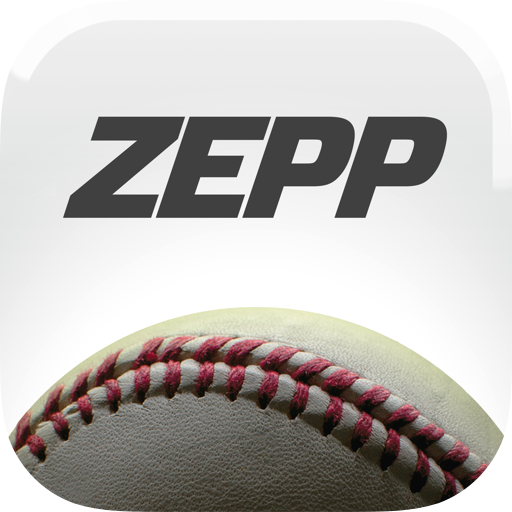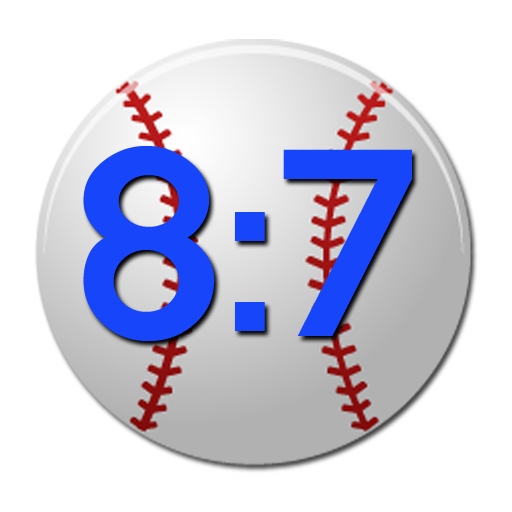
Kennedy Score - Baseball Score
Sports | SKYAPPS
在電腦上使用BlueStacks –受到5億以上的遊戲玩家所信任的Android遊戲平台。
Play Kennedy Score - Baseball Score on PC
Baseball Scorebaoard !!
App Kennedy score have a function that allows you to record information such as score / hit / error / balls of each inning for each of up to 1-9 times to display the status of the runner and the ball / strike / out count.
It is intended for people who like baseball amateur baseball team, baseball club, and baseball circle, it can be easily shared to other people progress and results of the game.
[Note : This app is not a game! ]
Function of each screen are as follows.
1. Main
- Enter the away team / Home / Stadium.
- Home and Away team name is a required input value.
- Play Ball: You can start a new game with the value that you entered above, it will play in the game data that was in just before.
- Game Result : It show in the form of a list of scoreboard results.
- Load Game : It have a list of saved games in a state in which does not end.
- Backup Manage : You can always back up information of the game results and then load the data that was backed up.
2. Scoreboard
- It show in the form of scoreboard information for each inning until 1 to 9 inning the information of the Away team / Home team / Stadium, which is input from the main screen.
- If you select each inning, and then navigate to the display screen and the input of information innings.
- Share Scoreboard : You can share as an image of the state of the current scoreboard.
- Inning Detail : You can see in one screen the information of R / H / E / B of each inning.
- Save : You can be (the end of the game or save, temporarily) save the state of the current scoreboard.
3. Inning Information
- You can directly display the ball / strike / out state.
- You can view the status of the runner.
- You can then save them to view the information of R / H / B / E.
4. Inning Detail
- You can compare a single screen the information of R / H / E / B of the inning.
- On the left side of the screen is away team and right is the home.
5. Game Result
- This is a list of games that you saved in the end of the game on the screen of the scoreboard.
6. Load Game
- This is a list of games that you saved in [temporarily stored] on the screen of the scoreboard.
7. Backup Manage
- You can back up the current state.
- You can restore the data that was backed up, it is sent to the external backup files.
App Kennedy score have a function that allows you to record information such as score / hit / error / balls of each inning for each of up to 1-9 times to display the status of the runner and the ball / strike / out count.
It is intended for people who like baseball amateur baseball team, baseball club, and baseball circle, it can be easily shared to other people progress and results of the game.
[Note : This app is not a game! ]
Function of each screen are as follows.
1. Main
- Enter the away team / Home / Stadium.
- Home and Away team name is a required input value.
- Play Ball: You can start a new game with the value that you entered above, it will play in the game data that was in just before.
- Game Result : It show in the form of a list of scoreboard results.
- Load Game : It have a list of saved games in a state in which does not end.
- Backup Manage : You can always back up information of the game results and then load the data that was backed up.
2. Scoreboard
- It show in the form of scoreboard information for each inning until 1 to 9 inning the information of the Away team / Home team / Stadium, which is input from the main screen.
- If you select each inning, and then navigate to the display screen and the input of information innings.
- Share Scoreboard : You can share as an image of the state of the current scoreboard.
- Inning Detail : You can see in one screen the information of R / H / E / B of each inning.
- Save : You can be (the end of the game or save, temporarily) save the state of the current scoreboard.
3. Inning Information
- You can directly display the ball / strike / out state.
- You can view the status of the runner.
- You can then save them to view the information of R / H / B / E.
4. Inning Detail
- You can compare a single screen the information of R / H / E / B of the inning.
- On the left side of the screen is away team and right is the home.
5. Game Result
- This is a list of games that you saved in the end of the game on the screen of the scoreboard.
6. Load Game
- This is a list of games that you saved in [temporarily stored] on the screen of the scoreboard.
7. Backup Manage
- You can back up the current state.
- You can restore the data that was backed up, it is sent to the external backup files.
在電腦上遊玩Kennedy Score - Baseball Score . 輕易上手.
-
在您的電腦上下載並安裝BlueStacks
-
完成Google登入後即可訪問Play商店,或等你需要訪問Play商店十再登入
-
在右上角的搜索欄中尋找 Kennedy Score - Baseball Score
-
點擊以從搜索結果中安裝 Kennedy Score - Baseball Score
-
完成Google登入(如果您跳過了步驟2),以安裝 Kennedy Score - Baseball Score
-
在首頁畫面中點擊 Kennedy Score - Baseball Score 圖標來啟動遊戲