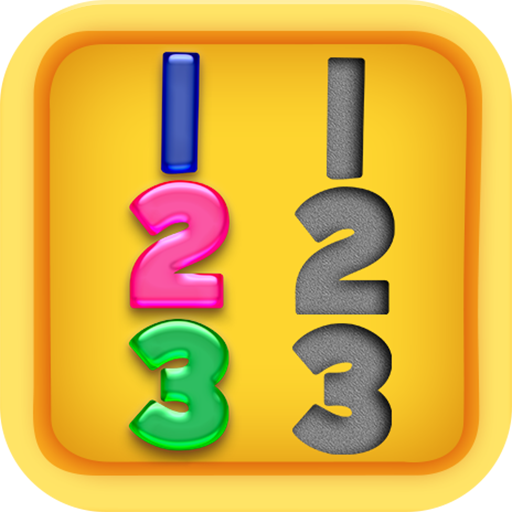Baby Puzzles - Wooden Blocks
Juega en PC con BlueStacks: la plataforma de juegos Android, en la que confían más de 500 millones de jugadores.
Página modificada el: 14 de enero de 2020
Play Baby Puzzles - Wooden Blocks on PC
Want to make your kid learn about alphabets, numbers, animals, fruits and vegetables etc in shape of wooden blocks? We came with jigsaw concept where your toddlers / babies will learn and enjoy at same time. Kids can easily learn matching of numbers and alphabets, they can remember what shape of vegetables, fruits, animals and digits are.
This puzzle is one of the best way to educate your kid for coming challenges in pre-school education.
Some of the wooden puzzle blocks your baby will play with:
* Animals : squirrel, panda, bee, monkey, hen, duck, penguin, elephant, lion, owl, dog and much more cute animals.
* Fruits : Pineapple, lemon, apple, strawberry, banana, cherry, pear, watermelon, coconut etc.
* Vegetables : carrot, corn, pepper, radish, eggplant, cauliflower, black olive, cabbage, chili etc.
* Numbers : 1, 2, 3, 4 upto 10
* Alphabets : A, B, C, D upto Z
Features of this free educational baby wooden puzzle game:
- Sharpens your toddlers / babies and kids brain
- Learning while playing
- Skills development to match and remember ABC, numbers, fruits, vegetables, animal shapes
- Easy to learn and play. Just drag and drop wooden jigsaw object to matching shape.
- Soft and stimulating sounds
- High quality appealing colors & cute hd pictures
- Many different levels, check the game once to explore more
- Improve level of education
All in one free game for your children.
We are working on adding more learning chapters for your toddlers. Kindly share your feedback on contact@skycap.co.in we would love to hear what more you need for your toddlers and babies.
Juega Baby Puzzles - Wooden Blocks en la PC. Es fácil comenzar.
-
Descargue e instale BlueStacks en su PC
-
Complete el inicio de sesión de Google para acceder a Play Store, o hágalo más tarde
-
Busque Baby Puzzles - Wooden Blocks en la barra de búsqueda en la esquina superior derecha
-
Haga clic para instalar Baby Puzzles - Wooden Blocks desde los resultados de búsqueda
-
Complete el inicio de sesión de Google (si omitió el paso 2) para instalar Baby Puzzles - Wooden Blocks
-
Haz clic en el ícono Baby Puzzles - Wooden Blocks en la pantalla de inicio para comenzar a jugar