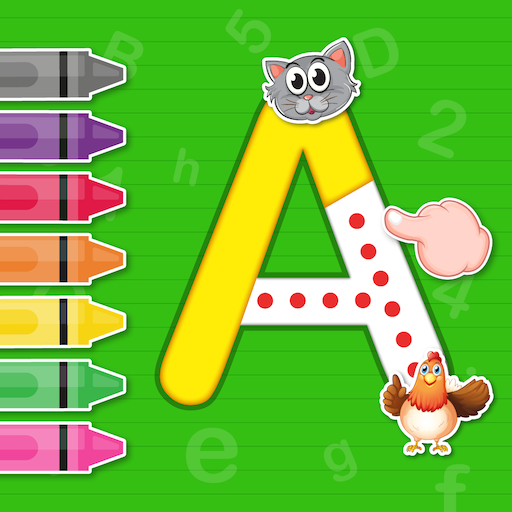Kids Puzzles - Wooden Jigsaw
Gioca su PC con BlueStacks: la piattaforma di gioco Android, considerata affidabile da oltre 500 milioni di giocatori.
Pagina modificata il: 19 dic 2023
Play Kids Puzzles - Wooden Jigsaw on PC or Mac
As parents, we all want to do the very best by our children. When they are young, this means helping them develop the skills necessary to learn and grow. This is not always an easy task, but you are lucky to be living in an age when technology can make so many aspects of your new life as a parent a tad bit easier.
Play Kids Puzzles: Wooden Jigsaw on PC, Mac, and Android with your child to have fun completing wooden-style puzzles featuring their favorite cartoon characters. Working out the challenges in each colorful and whimsical puzzle will help your child learn better logical thinking and visual perception, and physical motor skills. Start improving the life of your baby by playing Kids Puzzles: Wooden Jigsaw together.
Gioca Kids Puzzles - Wooden Jigsaw su PC. È facile iniziare.
-
Scarica e installa BlueStacks sul tuo PC
-
Completa l'accesso a Google per accedere al Play Store o eseguilo in un secondo momento
-
Cerca Kids Puzzles - Wooden Jigsaw nella barra di ricerca nell'angolo in alto a destra
-
Fai clic per installare Kids Puzzles - Wooden Jigsaw dai risultati della ricerca
-
Completa l'accesso a Google (se hai saltato il passaggio 2) per installare Kids Puzzles - Wooden Jigsaw
-
Fai clic sull'icona Kids Puzzles - Wooden Jigsaw nella schermata principale per iniziare a giocare