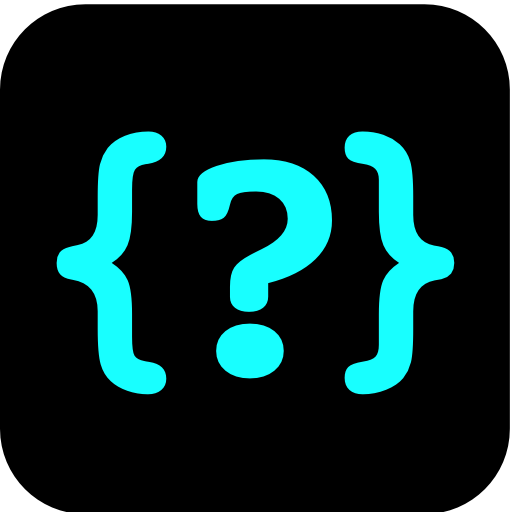Coding Quiz (programming)
Play on PC with BlueStacks – the Android Gaming Platform, trusted by 500M+ gamers.
Page Modified on: January 8, 2020
Play Coding Quiz (programming) on PC
App contains more than 1000 questions of more than 10 different languages .
Test your knowledge and learn the following programming languages: Python, Android, C++, C#, Kotlin, JavaScript, PHP, Java, Ruby, HTML, Swift.
I try to constantly update the questions database.
If you find an error, you can submit it with simple form.
Coding quiz is free, no specific permissions required.
The application contains advertisements, but you can disable it through in-app purchase.
Don't forget to leave a review. Thank You!
Play Coding Quiz (programming) on PC. It’s easy to get started.
-
Download and install BlueStacks on your PC
-
Complete Google sign-in to access the Play Store, or do it later
-
Look for Coding Quiz (programming) in the search bar at the top right corner
-
Click to install Coding Quiz (programming) from the search results
-
Complete Google sign-in (if you skipped step 2) to install Coding Quiz (programming)
-
Click the Coding Quiz (programming) icon on the home screen to start playing