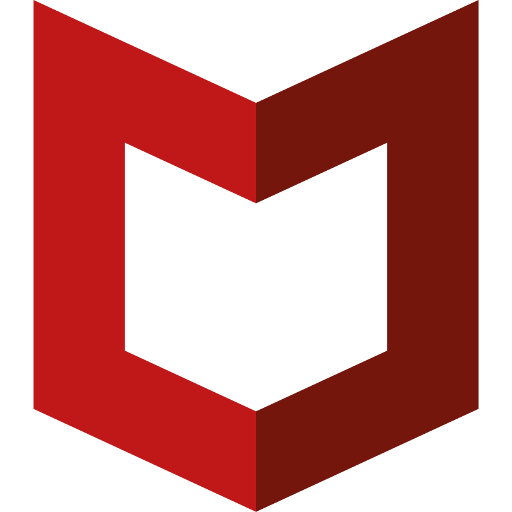SEP Mobile
เล่นบน PC ผ่าน BlueStacks - Android Gaming Platform ที่ได้รับความไว้วางใจจากเกมเมอร์ 500 ล้านคนทั่วโลก
Page Modified on: 15 มกราคม 2563
Play SEP Mobile on PC
With more and more people using their mobile devices at and for work, enterprises are increasingly recognizing the need to protect their employees and corporate assets from mobile-based threats such as: malicious networks, data leakage from apps, malware and other threats that put corporate data at risk.
SEP Mobile's market-leading, on-device protection actions keep sensitive data and corporate resources safe, without negatively impacting privacy, productivity and battery life.
With this free app, users benefit from:
• Alerts when your device is under an active cyberattack
• Visibility over nearby risky Wi-Fi networks
In addition to this, SEP Mobile enterprise customers enjoy:
• Enhanced security capabilities against non-generic and targeted attacks
• Automatic protection against mobile threats and security policy enforcement
• Enterprise integrations with SIEM, MDM, and VPN
Full details about the solution can be found here: https://www.symantec.com/products/endpoint-protection-mobile
This app uses the Device Administrator permission.
Activation Instructions
• Download SEP Mobile for free from the Google play store and install it on your Android device
• Open SEP Mobile and activate the app using your email address
Privacy Policy
SEP Mobile is SOC2 Type 2 certified. More details about its privacy policy can be found here: https://www.symantec.com/privacy/
Terms of Service
https://www.symantec.com/about/legal/repository/
เล่น SEP Mobile บน PC ได้ง่ายกว่า
-
ดาวน์โหลดและติดตั้ง BlueStacks บน PC ของคุณ
-
ลงชื่อเข้าใช้แอคเคาท์ Google เพื่อเข้าสู่ Play Store หรือทำในภายหลัง
-
ค้นหา SEP Mobile ในช่องค้นหาด้านขวาบนของโปรแกรม
-
คลิกเพื่อติดตั้ง SEP Mobile จากผลการค้นหา
-
ลงชื่อเข้าใช้บัญชี Google Account (หากยังไม่ได้ทำในขั้นที่ 2) เพื่อติดตั้ง SEP Mobile
-
คลิกที่ไอคอน SEP Mobile ในหน้าจอเพื่อเริ่มเล่น