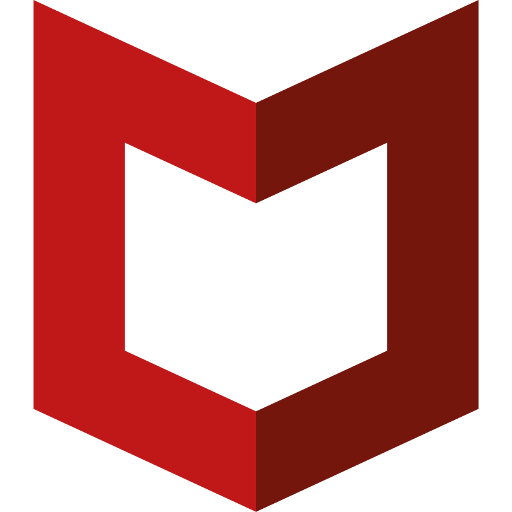SEP Mobile
工具 | Skycure acquired by Symantec
在電腦上使用BlueStacks –受到5億以上的遊戲玩家所信任的Android遊戲平台。
Play SEP Mobile on PC
SEP Mobile (Symantec Endpoint Protection Mobile) protects businesses from mobile cyberattacks, enhancing enterprise mobile security with a holistic approach that seamlessly identifies and remediates attacks across all threat vectors: network, apps, and OS vulnerabilities.
With more and more people using their mobile devices at and for work, enterprises are increasingly recognizing the need to protect their employees and corporate assets from mobile-based threats such as: malicious networks, data leakage from apps, malware and other threats that put corporate data at risk.
SEP Mobile's market-leading, on-device protection actions keep sensitive data and corporate resources safe, without negatively impacting privacy, productivity and battery life.
With this free app, users benefit from:
• Alerts when your device is under an active cyberattack
• Visibility over nearby risky Wi-Fi networks
In addition to this, SEP Mobile enterprise customers enjoy:
• Enhanced security capabilities against non-generic and targeted attacks
• Automatic protection against mobile threats and security policy enforcement
• Enterprise integrations with SIEM, MDM, and VPN
Full details about the solution can be found here: https://www.symantec.com/products/endpoint-protection-mobile
This app uses the Device Administrator permission.
Activation Instructions
• Download SEP Mobile for free from the Google play store and install it on your Android device
• Open SEP Mobile and activate the app using your email address
Privacy Policy
SEP Mobile is SOC2 Type 2 certified. More details about its privacy policy can be found here: https://www.symantec.com/privacy/
Terms of Service
https://www.symantec.com/about/legal/repository/
With more and more people using their mobile devices at and for work, enterprises are increasingly recognizing the need to protect their employees and corporate assets from mobile-based threats such as: malicious networks, data leakage from apps, malware and other threats that put corporate data at risk.
SEP Mobile's market-leading, on-device protection actions keep sensitive data and corporate resources safe, without negatively impacting privacy, productivity and battery life.
With this free app, users benefit from:
• Alerts when your device is under an active cyberattack
• Visibility over nearby risky Wi-Fi networks
In addition to this, SEP Mobile enterprise customers enjoy:
• Enhanced security capabilities against non-generic and targeted attacks
• Automatic protection against mobile threats and security policy enforcement
• Enterprise integrations with SIEM, MDM, and VPN
Full details about the solution can be found here: https://www.symantec.com/products/endpoint-protection-mobile
This app uses the Device Administrator permission.
Activation Instructions
• Download SEP Mobile for free from the Google play store and install it on your Android device
• Open SEP Mobile and activate the app using your email address
Privacy Policy
SEP Mobile is SOC2 Type 2 certified. More details about its privacy policy can be found here: https://www.symantec.com/privacy/
Terms of Service
https://www.symantec.com/about/legal/repository/
在電腦上遊玩SEP Mobile . 輕易上手.
-
在您的電腦上下載並安裝BlueStacks
-
完成Google登入後即可訪問Play商店,或等你需要訪問Play商店十再登入
-
在右上角的搜索欄中尋找 SEP Mobile
-
點擊以從搜索結果中安裝 SEP Mobile
-
完成Google登入(如果您跳過了步驟2),以安裝 SEP Mobile
-
在首頁畫面中點擊 SEP Mobile 圖標來啟動遊戲