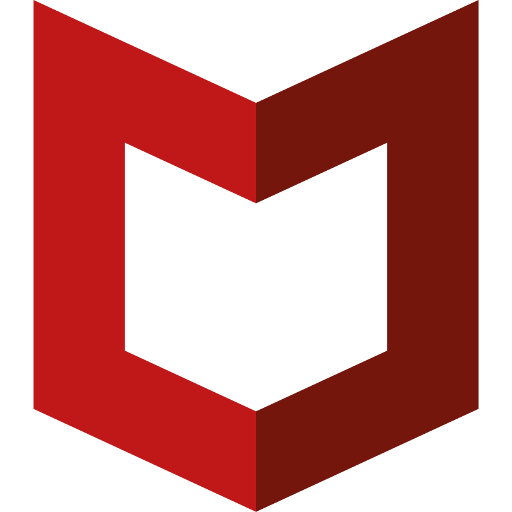SEP Mobile
Chơi trên PC với BlueStacks - Nền tảng chơi game Android, được hơn 500 triệu game thủ tin tưởng.
Trang đã được sửa đổi vào: 15 tháng 1, 2020
Play SEP Mobile on PC
With more and more people using their mobile devices at and for work, enterprises are increasingly recognizing the need to protect their employees and corporate assets from mobile-based threats such as: malicious networks, data leakage from apps, malware and other threats that put corporate data at risk.
SEP Mobile's market-leading, on-device protection actions keep sensitive data and corporate resources safe, without negatively impacting privacy, productivity and battery life.
With this free app, users benefit from:
• Alerts when your device is under an active cyberattack
• Visibility over nearby risky Wi-Fi networks
In addition to this, SEP Mobile enterprise customers enjoy:
• Enhanced security capabilities against non-generic and targeted attacks
• Automatic protection against mobile threats and security policy enforcement
• Enterprise integrations with SIEM, MDM, and VPN
Full details about the solution can be found here: https://www.symantec.com/products/endpoint-protection-mobile
This app uses the Device Administrator permission.
Activation Instructions
• Download SEP Mobile for free from the Google play store and install it on your Android device
• Open SEP Mobile and activate the app using your email address
Privacy Policy
SEP Mobile is SOC2 Type 2 certified. More details about its privacy policy can be found here: https://www.symantec.com/privacy/
Terms of Service
https://www.symantec.com/about/legal/repository/
Chơi SEP Mobile trên PC. Rất dễ để bắt đầu
-
Tải và cài đặt BlueStacks trên máy của bạn
-
Hoàn tất đăng nhập vào Google để đến PlayStore, hoặc thực hiện sau
-
Tìm SEP Mobile trên thanh tìm kiếm ở góc phải màn hình
-
Nhấn vào để cài đặt SEP Mobile trong danh sách kết quả tìm kiếm
-
Hoàn tất đăng nhập Google (nếu bạn chưa làm bước 2) để cài đặt SEP Mobile
-
Nhấn vào icon SEP Mobile tại màn hình chính để bắt đầu chơi