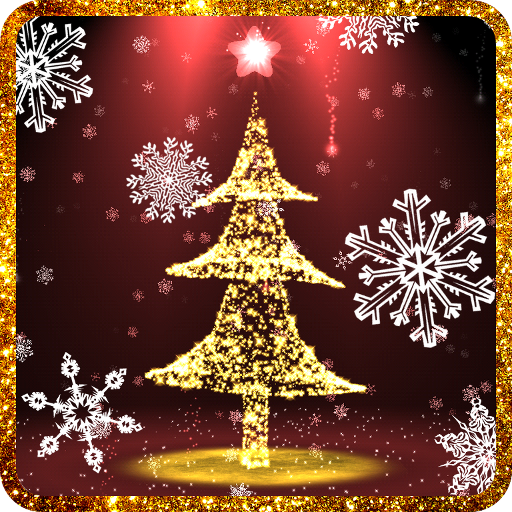El árbol de Navidad 2020 3D
Juega en PC con BlueStacks: la plataforma de juegos Android, en la que confían más de 500 millones de jugadores.
Página modificada el: 29 de noviembre de 2019
Play Xmas and New year 2020 3D live wallpaper on PC
Capture the excitement with this new application and enjoy it to the fullest!
A wide range of settings available :
Double Tap to open settings menu
Choose the position and color of Christmas trees and decorations. Change different backgrounds ,
manage glares and snowflakes .
Customize the application for yourself.
Juega El árbol de Navidad 2020 3D en la PC. Es fácil comenzar.
-
Descargue e instale BlueStacks en su PC
-
Complete el inicio de sesión de Google para acceder a Play Store, o hágalo más tarde
-
Busque El árbol de Navidad 2020 3D en la barra de búsqueda en la esquina superior derecha
-
Haga clic para instalar El árbol de Navidad 2020 3D desde los resultados de búsqueda
-
Complete el inicio de sesión de Google (si omitió el paso 2) para instalar El árbol de Navidad 2020 3D
-
Haz clic en el ícono El árbol de Navidad 2020 3D en la pantalla de inicio para comenzar a jugar