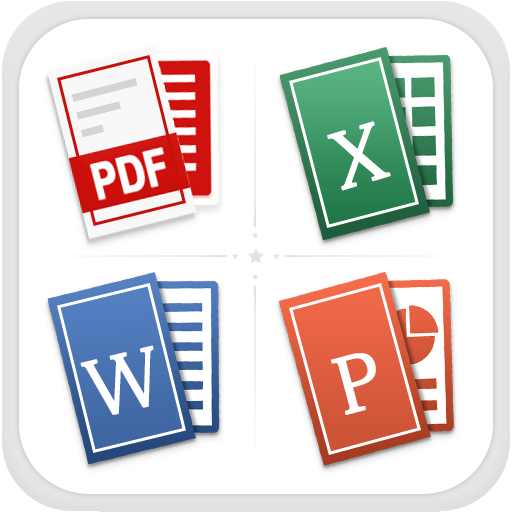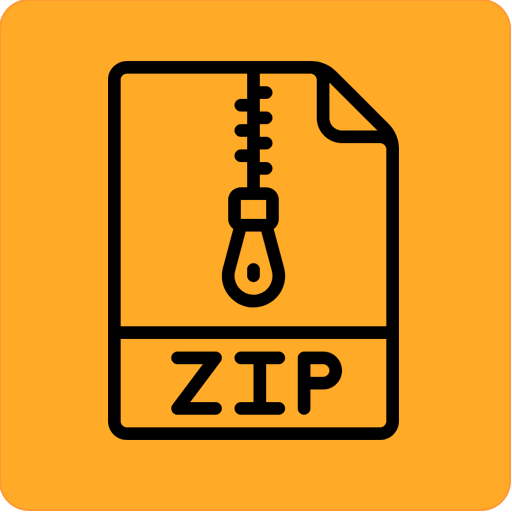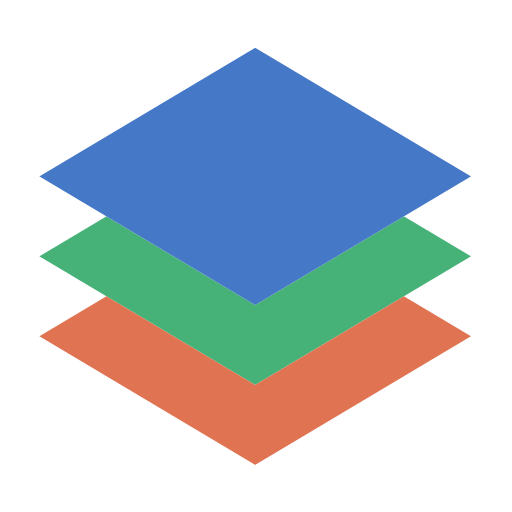All Document Reader - PDF, Word, PPT, Excel Reader
Play on PC with BlueStacks – the Android Gaming Platform, trusted by 500M+ gamers.
Page Modified on: August 31, 2021
Play All Document Reader - PDF, Word, PPT, Excel Reader on PC
It simplifies the task of viewing the documents. You can view all the files in one place. The app has multiple useful features like search, share etc. Application will give an amazing user experience for reading documents.
It would be very useful for people who just simply want to view documents without any extra heavy features for editing. It is simple, lightweight app. It consumes less space in your phone. It process the files quickly to view your documents.
Application has following Highlights:
• Fast and Beautiful Interface to view your documents.
• Multiple document formats supported in one single appliation.
• Quickly Search particular document useing search option.
• Essential Options like Renaming, Deleting, Sharing documents.
• All files well categories by file type like PDF, DOC/DOCX, PPT/PPTX, XLS/XLSX, CSV, Text.
• All the functionality you can access without internet access it is complete offline application.
Other features include:
- Checking the details of a file.
- Sorting: By name, date & size.
- Refreshing the list.
- Print option for DOC And PPT Files
- Fast page navigation
★ Document file Manager
Access all files in different folders and put into single screen. Best way represent to all formats of documents. You can open documents that are stored on the internal memory or SD cards (External Storage). It also provide to opening, deleting, renaming and sharing files. See file information like file path, file size, last modified date etc. It is very simple, making it easy to use.
★ Document Viewer / Document Reader
The most used tools for working with word, sheet, slide, and text, PDF, ZIP and RAR all from a one application. You don’t need to install multiple applications to open apps on different platforms.
It is complete office document reader.
★ PDF Viewer / PDF Reader Viewer
PDF file is now a day’s most important part of document. You can do easily day by day activity like as News Paper reading, Business invoice view, traveling ticket read, Collage classroom notes etc. It is the right PDF reader for you. It can help you to easily manage and open all the pdf files on your mobile.
★ PPT Reader / View PPTX Slide
Easily browse & open powerpoint and slides. if you’re a preparing for slide presentation then use our mobile app to view and read ppt slides .if you are preparing for exam papers powerpoint slides then prepare your exams from your android phone.
★ Excel Viewer - Excel Reader
Read all excel files in high quality and and easy navigation option.
Review your charts or budget on the go. Read spreadsheets and data files on your mobile with great features.
Excel lets you read charts and spreadsheets to meet your specific needs.
★ CSV Viewer - CSV Reader
View all CSV files on your android device. CSV viewer also allows user viewing both small and large-sized CSV files.
this tool is used to view the content of csv file with easy navigation.
★ Text Viewer - Txt File Reader
List all text files in your device and view them in a simple UI.
App will Open any file with text content in your android mobile in organized layout.
Download the All Document Reader app today.
Enjoy reading with the app 📚 :)
Your feedback is important to us.
Write us on feedback@skydot.tech
Please share the app with others too :)
Play All Document Reader - PDF, Word, PPT, Excel Reader on PC. It’s easy to get started.
-
Download and install BlueStacks on your PC
-
Complete Google sign-in to access the Play Store, or do it later
-
Look for All Document Reader - PDF, Word, PPT, Excel Reader in the search bar at the top right corner
-
Click to install All Document Reader - PDF, Word, PPT, Excel Reader from the search results
-
Complete Google sign-in (if you skipped step 2) to install All Document Reader - PDF, Word, PPT, Excel Reader
-
Click the All Document Reader - PDF, Word, PPT, Excel Reader icon on the home screen to start playing