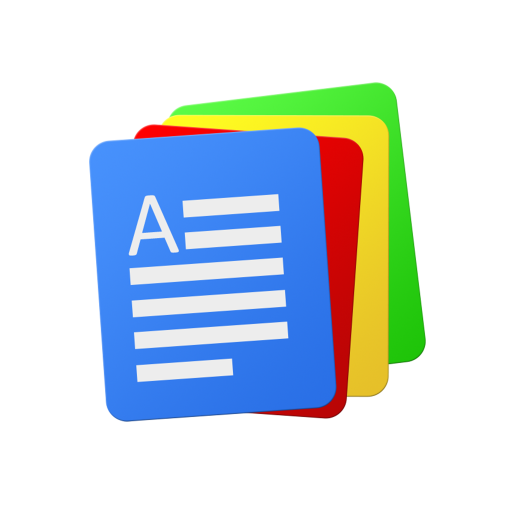PPT Reader - View PPTX Slides, Presentations, 2021
Spiele auf dem PC mit BlueStacks - der Android-Gaming-Plattform, der über 500 Millionen Spieler vertrauen.
Seite geändert am: 25. Januar 2021
Play PPT Reader - View PPTX Slides, Presentations, 2021 on PC
You browse through all of your PPT/PPTX files in one single place 📚
Major highlights of the app:
💾 Small in Size: PPT Reader is app is just 3 MB in download size which will dramatically lessen the burden on your device storage.
📑 Simple Interface: Read any PPT/PPTX files with a simple and elegant reader screen which has the essential controls.
🎯 Easy Navigation: Go through the PPT/PPTX file with essential navigations like going to a given page, etc.
📚 Browse all PPT/PPTX files: The app lists all the PPT files in your device in a single place so that you can easily scroll through it.
🔍 Search the List: Quickly find any desired file with the simple search option.
🛠️ Essential Options: The PPT Reader app comes with all the necessary options like Renaming, Deleting, Sharing etc.
Other features include:
- Checking the details of a PPT file
- Sorting: By name, date & size
- Refreshing the list
- List all PPT files in one single place
- Go to a specific page
- Rename, share, delete a file
Download the app today.
Enjoy reading :)
Your feedback is important to us.
Write us on feedback@skydot.tech
Please share the app with others too :)
Spiele PPT Reader - View PPTX Slides, Presentations, 2021 auf dem PC. Der Einstieg ist einfach.
-
Lade BlueStacks herunter und installiere es auf deinem PC
-
Schließe die Google-Anmeldung ab, um auf den Play Store zuzugreifen, oder mache es später
-
Suche in der Suchleiste oben rechts nach PPT Reader - View PPTX Slides, Presentations, 2021
-
Klicke hier, um PPT Reader - View PPTX Slides, Presentations, 2021 aus den Suchergebnissen zu installieren
-
Schließe die Google-Anmeldung ab (wenn du Schritt 2 übersprungen hast), um PPT Reader - View PPTX Slides, Presentations, 2021 zu installieren.
-
Klicke auf dem Startbildschirm auf das PPT Reader - View PPTX Slides, Presentations, 2021 Symbol, um mit dem Spielen zu beginnen