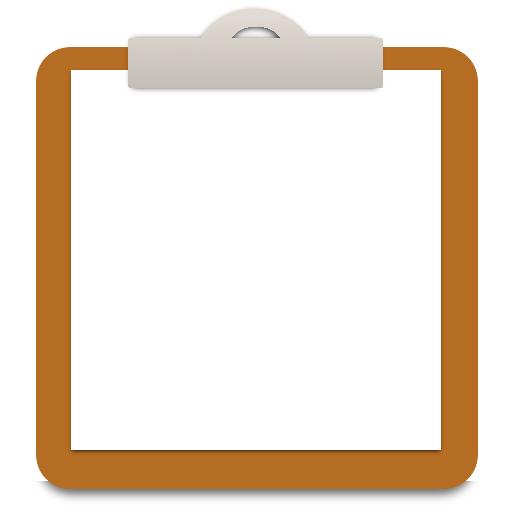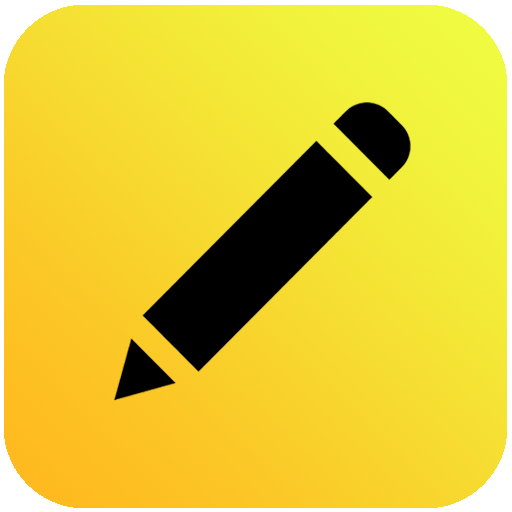
Notepad With Lock - Themes, Calendar, Rich Text
Mainkan di PC dengan BlueStacks – platform Game-Game Android, dipercaya oleh lebih dari 500 juta gamer.
Halaman Dimodifikasi Aktif: 26 Juni 2019
Play Notepad With Lock - Themes, Calendar, Rich Text on PC
Notepad comes with a several useful features:
🔒 In Built App Lock - Fingerprint, Pattern, Pin and Password:
Safeguard your notes with the inbuild lock settings. Set the lock by goint to the Settings > App Lock and choose the type of lock. You can enable/disable the fingerprint option too.
🌟 Rich Text Options:
Customise your text with numerous options including bold, italic, strike, highlight, font color, font size, font style etc. You can also undo and redo in the text editor.
🌓 Night Mode:
Relax your eyes by keeping the app in night mode. Auto night mode option is also present.
🏞 Option To Attach Photos:
Multiple photos can be attached to the entry from gallery and camera. You can reorder the list of images.
📚 Colorful Themes:
With over 15 themes with different colors, make the app adapt to your favorite color of choice.
📅 Calendar View:
Take a glance at your notes with the calendar view with easy navigation.
🖨 Export As PDF/text:
If you want to share the content with others or for your own purpose, you can generate the PDF/text files for a note or all notes together.
🔐 Safety Features:
When the app is minimised, the content of the can't be seen in the recent apps list. Enable this by going to Settings and enabling "Hide app screen".
🖌 Other useful features:
- Text to speech to write the note
- Simple search with highlighting
- Auto lock when the app is minimized
- 24 hour and AM-PM format
- Star/unstar entries
- Sort entries: Oldest/newest first
- Show/hide lines in the text area
Save all of your notes in one single place and never worry about your data. 📚
Write us on feedback@skydot.tech
Enjoy using the app!
Mainkan Notepad With Lock - Themes, Calendar, Rich Text di PC Mudah saja memulainya.
-
Unduh dan pasang BlueStacks di PC kamu
-
Selesaikan proses masuk Google untuk mengakses Playstore atau lakukan nanti
-
Cari Notepad With Lock - Themes, Calendar, Rich Text di bilah pencarian di pojok kanan atas
-
Klik untuk menginstal Notepad With Lock - Themes, Calendar, Rich Text dari hasil pencarian
-
Selesaikan proses masuk Google (jika kamu melewati langkah 2) untuk menginstal Notepad With Lock - Themes, Calendar, Rich Text
-
Klik ikon Notepad With Lock - Themes, Calendar, Rich Text di layar home untuk membuka gamenya