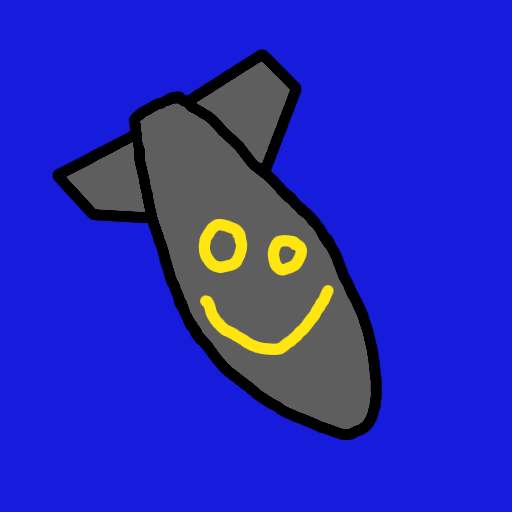Ragdoll Traffic 3D
Jogue no PC com BlueStacks - A Plataforma de Jogos Android, confiada por mais de 500 milhões de jogadores.
Página modificada em: 11 de março de 2022
Play Ragdoll Traffic 3D on PC
This game exposes vividly death-defying motor stunts action, falls from the slope with the terrifying height, creates traffic pile-ups of epic scale - and brings the amazing experience!
Ragdoll Traffic 3D simulates a kinetic tragedy about Mr. Man and his beloved cars.
Take the momentum to push Mr. Man and his vehicle from the height of death for maximum damage!
Experience adventurous somersaults and barrel rolls in convincingly accurate 3D physics simulation!
Features:
- Flinch-inducing crash physics
- Map: the racing track designed with many lanes
- Multiple levels, obstacle types, and characters
- Diverse missions with increasing levels
- Diverse character poses, making it easy for players to calculate the level of dismount
- Crunchy, realistic sound effects
- Smooth slow-mo replay system
- Multiple vehicles: Jeep Car, Golf Cart, Formula Car, Lawn Mower Ride, Plane...
- Adjustable point of view, steering system direction
- Spin to receive gifts
- Game controller support
- Leaderboards and achievements
Ragdoll Traffic 3D is the most convincing vehicular personal impact simulation seen on Android!
Jogue Ragdoll Traffic 3D no PC. É fácil começar.
-
Baixe e instale o BlueStacks no seu PC
-
Conclua o login do Google para acessar a Play Store ou faça isso mais tarde
-
Procure por Ragdoll Traffic 3D na barra de pesquisa no canto superior direito
-
Clique para instalar Ragdoll Traffic 3D a partir dos resultados da pesquisa
-
Conclua o login do Google (caso você pulou a etapa 2) para instalar o Ragdoll Traffic 3D
-
Clique no ícone do Ragdoll Traffic 3D na tela inicial para começar a jogar