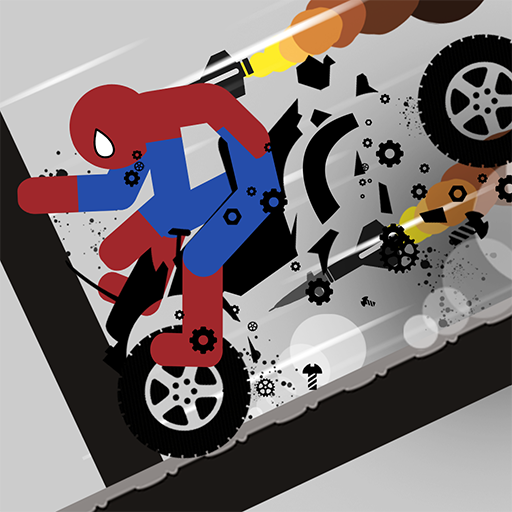スティックマン ファイター インフィニティ
BlueStacksを使ってPCでプレイ - 5憶以上のユーザーが愛用している高機能Androidゲーミングプラットフォーム
Play Stickfight Infinity on PC or Mac
Stickfight Infinity is the much-awaited follow up to one of 2017’s biggest viral hits. Go toe-to-toe against other stickmen in this thrilling physics-based fighting game. Are your skills up to snuff? Can you take down your foes one by one and claim your position as a true Stickman Legend? Stickfight Infinity builds on the awesome features of the original with the same four-man Stickman deathmatch battles that you’ve come to love. Use the props and items in the stage to get a leg up on your opponents. Pick up weapons and grenades and lay waste to your foes! The new endless campaign means there’s literally no end to the exciting content! Or experience the carefully crafted thrill of the game’s 110 level single-player campaign. Don’t forget to experiment with the 18 brand-new weapons available. Download BlueStacks for free to play Stickfight Infinity – and thousands of other great Android games – right on your PC! Explosions galore and non-stop action is waiting for you in Stickfight Infinity!
スティックマン ファイター インフィニティをPCでプレイ
-
BlueStacksをダウンロードしてPCにインストールします。
-
GoogleにサインインしてGoogle Play ストアにアクセスします。(こちらの操作は後で行っても問題ありません)
-
右上の検索バーにスティックマン ファイター インフィニティを入力して検索します。
-
クリックして検索結果からスティックマン ファイター インフィニティをインストールします。
-
Googleサインインを完了してスティックマン ファイター インフィニティをインストールします。※手順2を飛ばしていた場合
-
ホーム画面にてスティックマン ファイター インフィニティのアイコンをクリックしてアプリを起動します。