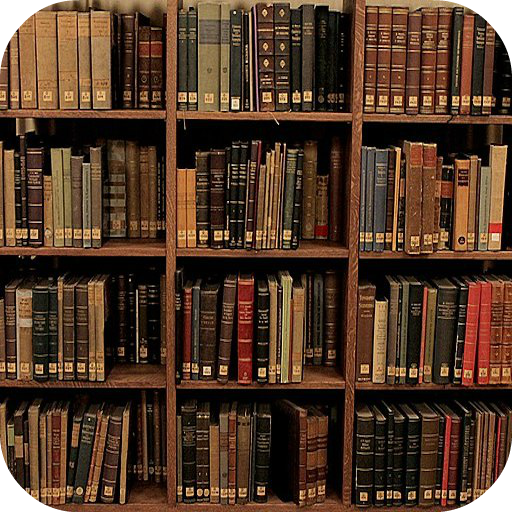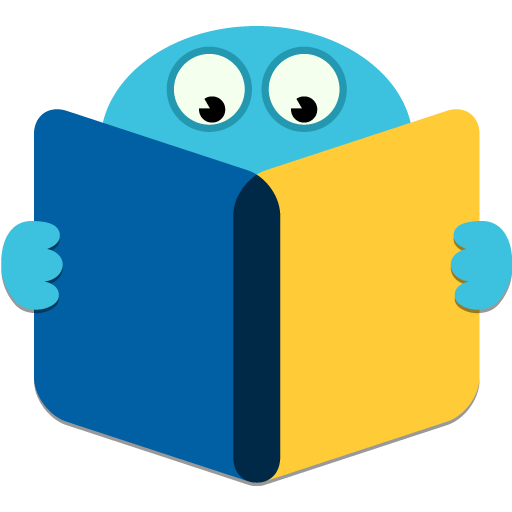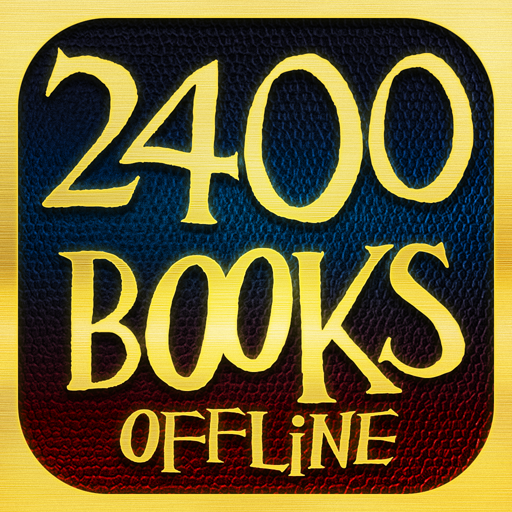
Home Library - Free Books
Jouez sur PC avec BlueStacks - la plate-forme de jeu Android, approuvée par + 500M de joueurs.
Page Modifiée le: 11 février 2015
Play Home Library - Free Books on PC
Now you do not have to search a book through many databases on the web – just download our app and you will always have a massive e-book collection of the best English-language writers within reach! In the list of 370 authors you will be agreeably surprised to find not only the famous names like Charles Dickens, Arthur Conan Doyle, O. Henry, Jack London, Edgar Allan Poe, Robert Louis Stevenson, Mark Twain, but many, many others.
The program has a simple interface with user-friendly features and options to make your reading comfortable and pleasurable.
Main features:
• Over 2,400 classic works of English literature
• Flexible text display (choose fonts, ‘paper’ background color and texture yourself!)
• Book search by title and author’s name
• Passage search in text
• Adding any number of bookmarks
• Support of portrait and landscape reading modes
• Contents directory for multi-page books
• Auto-reopening of the last closed book
• Night/Day Mode
• Portraits of writers with links to biographical materials on Wikipedia
Jouez à Home Library - Free Books sur PC. C'est facile de commencer.
-
Téléchargez et installez BlueStacks sur votre PC
-
Connectez-vous à Google pour accéder au Play Store ou faites-le plus tard
-
Recherchez Home Library - Free Books dans la barre de recherche dans le coin supérieur droit
-
Cliquez pour installer Home Library - Free Books à partir des résultats de la recherche
-
Connectez-vous à Google (si vous avez ignoré l'étape 2) pour installer Home Library - Free Books
-
Cliquez sur l'icône Home Library - Free Books sur l'écran d'accueil pour commencer à jouer