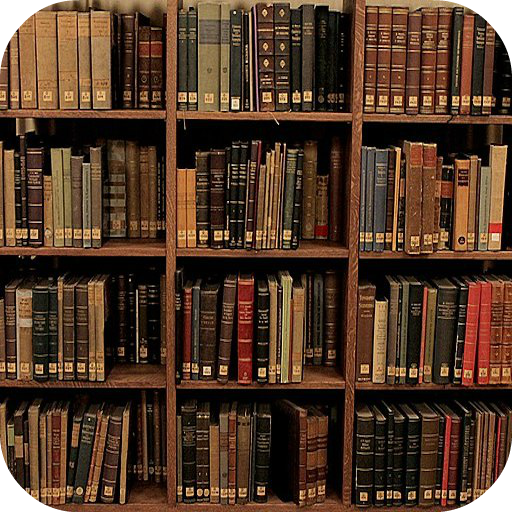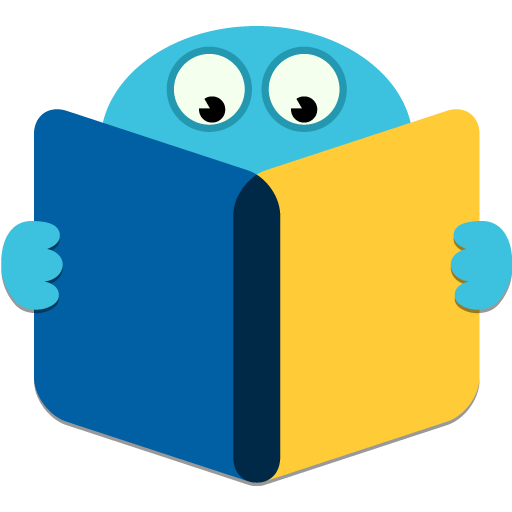このページには広告が含まれます
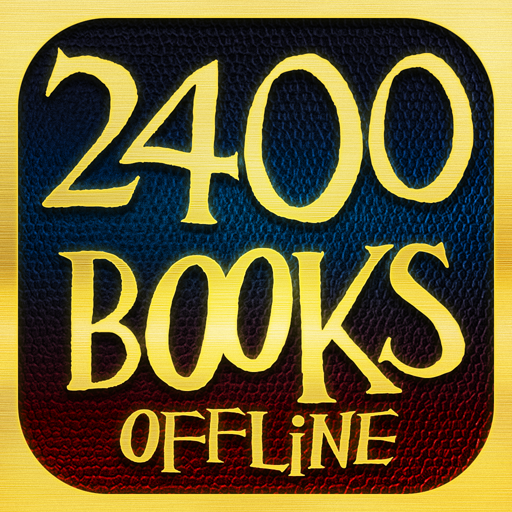
Home Library - Free Books
書籍&参考書 | ARTFOND
BlueStacksを使ってPCでプレイ - 5憶以上のユーザーが愛用している高機能Androidゲーミングプラットフォーム
Play Home Library - Free Books on PC
Home Library is a very convenient software application for reading books which contains over 2,400 classic works of English literature and covers almost all genres: fiction, philosophical treatises, opinion journalism, memoirs, children's books and others.
Now you do not have to search a book through many databases on the web – just download our app and you will always have a massive e-book collection of the best English-language writers within reach! In the list of 370 authors you will be agreeably surprised to find not only the famous names like Charles Dickens, Arthur Conan Doyle, O. Henry, Jack London, Edgar Allan Poe, Robert Louis Stevenson, Mark Twain, but many, many others.
The program has a simple interface with user-friendly features and options to make your reading comfortable and pleasurable.
Main features:
• Over 2,400 classic works of English literature
• Flexible text display (choose fonts, ‘paper’ background color and texture yourself!)
• Book search by title and author’s name
• Passage search in text
• Adding any number of bookmarks
• Support of portrait and landscape reading modes
• Contents directory for multi-page books
• Auto-reopening of the last closed book
• Night/Day Mode
• Portraits of writers with links to biographical materials on Wikipedia
Now you do not have to search a book through many databases on the web – just download our app and you will always have a massive e-book collection of the best English-language writers within reach! In the list of 370 authors you will be agreeably surprised to find not only the famous names like Charles Dickens, Arthur Conan Doyle, O. Henry, Jack London, Edgar Allan Poe, Robert Louis Stevenson, Mark Twain, but many, many others.
The program has a simple interface with user-friendly features and options to make your reading comfortable and pleasurable.
Main features:
• Over 2,400 classic works of English literature
• Flexible text display (choose fonts, ‘paper’ background color and texture yourself!)
• Book search by title and author’s name
• Passage search in text
• Adding any number of bookmarks
• Support of portrait and landscape reading modes
• Contents directory for multi-page books
• Auto-reopening of the last closed book
• Night/Day Mode
• Portraits of writers with links to biographical materials on Wikipedia
Home Library - Free BooksをPCでプレイ
-
BlueStacksをダウンロードしてPCにインストールします。
-
GoogleにサインインしてGoogle Play ストアにアクセスします。(こちらの操作は後で行っても問題ありません)
-
右上の検索バーにHome Library - Free Booksを入力して検索します。
-
クリックして検索結果からHome Library - Free Booksをインストールします。
-
Googleサインインを完了してHome Library - Free Booksをインストールします。※手順2を飛ばしていた場合
-
ホーム画面にてHome Library - Free Booksのアイコンをクリックしてアプリを起動します。