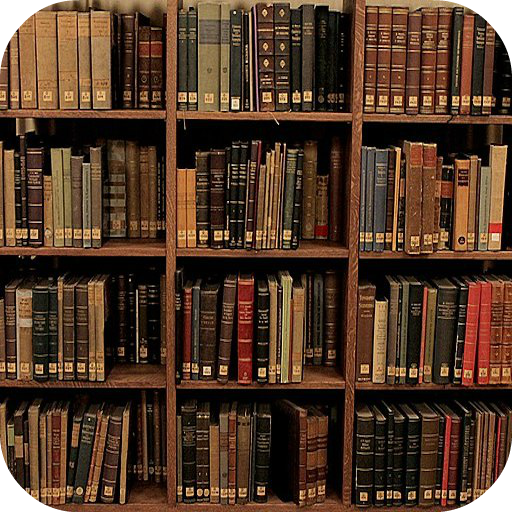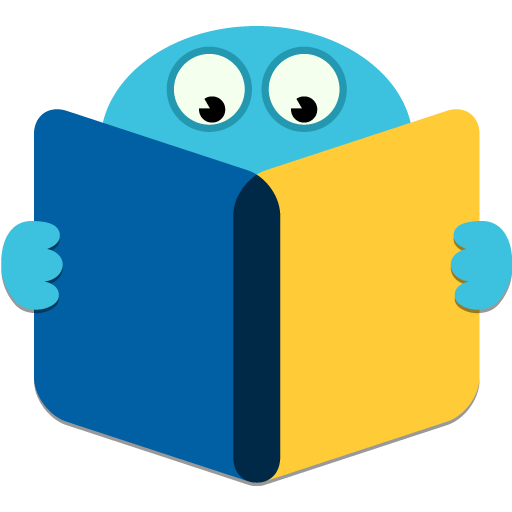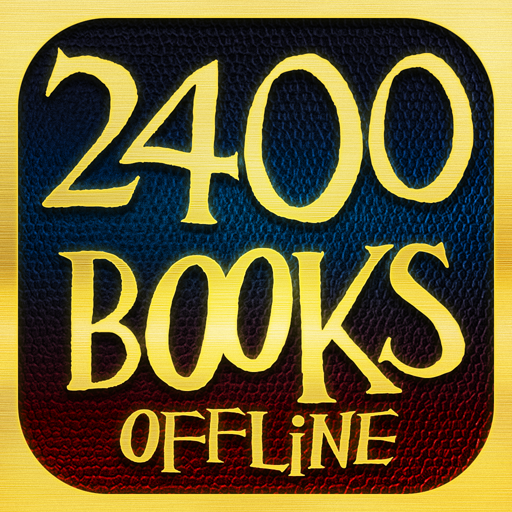
Home Library - Free Books
도서/참고자료 | ARTFOND
5억명 이상의 게이머가 신뢰하는 안드로이드 게임 플랫폼 BlueStacks으로 PC에서 플레이하세요.
Play Home Library - Free Books on PC
Home Library is a very convenient software application for reading books which contains over 2,400 classic works of English literature and covers almost all genres: fiction, philosophical treatises, opinion journalism, memoirs, children's books and others.
Now you do not have to search a book through many databases on the web – just download our app and you will always have a massive e-book collection of the best English-language writers within reach! In the list of 370 authors you will be agreeably surprised to find not only the famous names like Charles Dickens, Arthur Conan Doyle, O. Henry, Jack London, Edgar Allan Poe, Robert Louis Stevenson, Mark Twain, but many, many others.
The program has a simple interface with user-friendly features and options to make your reading comfortable and pleasurable.
Main features:
• Over 2,400 classic works of English literature
• Flexible text display (choose fonts, ‘paper’ background color and texture yourself!)
• Book search by title and author’s name
• Passage search in text
• Adding any number of bookmarks
• Support of portrait and landscape reading modes
• Contents directory for multi-page books
• Auto-reopening of the last closed book
• Night/Day Mode
• Portraits of writers with links to biographical materials on Wikipedia
Now you do not have to search a book through many databases on the web – just download our app and you will always have a massive e-book collection of the best English-language writers within reach! In the list of 370 authors you will be agreeably surprised to find not only the famous names like Charles Dickens, Arthur Conan Doyle, O. Henry, Jack London, Edgar Allan Poe, Robert Louis Stevenson, Mark Twain, but many, many others.
The program has a simple interface with user-friendly features and options to make your reading comfortable and pleasurable.
Main features:
• Over 2,400 classic works of English literature
• Flexible text display (choose fonts, ‘paper’ background color and texture yourself!)
• Book search by title and author’s name
• Passage search in text
• Adding any number of bookmarks
• Support of portrait and landscape reading modes
• Contents directory for multi-page books
• Auto-reopening of the last closed book
• Night/Day Mode
• Portraits of writers with links to biographical materials on Wikipedia
PC에서 Home Library - Free Books 플레이해보세요.
-
BlueStacks 다운로드하고 설치
-
Google Play 스토어에 로그인 하기(나중에 진행가능)
-
오른쪽 상단 코너에 Home Library - Free Books 검색
-
검색 결과 중 Home Library - Free Books 선택하여 설치
-
구글 로그인 진행(만약 2단계를 지나갔을 경우) 후 Home Library - Free Books 설치
-
메인 홈화면에서 Home Library - Free Books 선택하여 실행