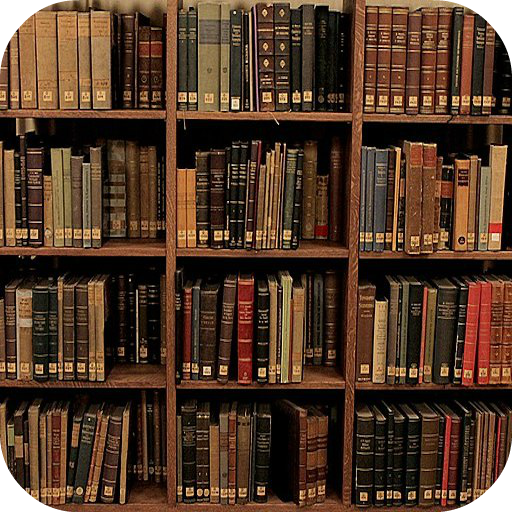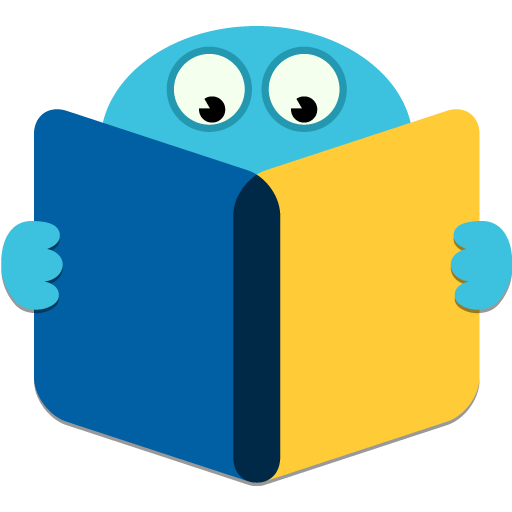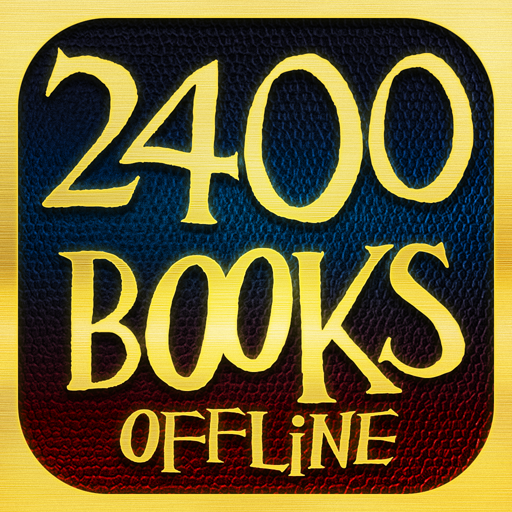
Home Library - Free Books
Играйте на ПК с BlueStacks – игровой платформе для приложений на Android. Нас выбирают более 500 млн. игроков.
Страница изменена: 11 февраля 2015 г.
Play Home Library - Free Books on PC
Now you do not have to search a book through many databases on the web – just download our app and you will always have a massive e-book collection of the best English-language writers within reach! In the list of 370 authors you will be agreeably surprised to find not only the famous names like Charles Dickens, Arthur Conan Doyle, O. Henry, Jack London, Edgar Allan Poe, Robert Louis Stevenson, Mark Twain, but many, many others.
The program has a simple interface with user-friendly features and options to make your reading comfortable and pleasurable.
Main features:
• Over 2,400 classic works of English literature
• Flexible text display (choose fonts, ‘paper’ background color and texture yourself!)
• Book search by title and author’s name
• Passage search in text
• Adding any number of bookmarks
• Support of portrait and landscape reading modes
• Contents directory for multi-page books
• Auto-reopening of the last closed book
• Night/Day Mode
• Portraits of writers with links to biographical materials on Wikipedia
Играйте в игру Home Library - Free Books на ПК. Это легко и просто.
-
Скачайте и установите BlueStacks на ПК.
-
Войдите в аккаунт Google, чтобы получить доступ к Google Play, или сделайте это позже.
-
В поле поиска, которое находится в правой части экрана, введите название игры – Home Library - Free Books.
-
Среди результатов поиска найдите игру Home Library - Free Books и нажмите на кнопку "Установить".
-
Завершите авторизацию в Google (если вы пропустили этот шаг в начале) и установите игру Home Library - Free Books.
-
Нажмите на ярлык игры Home Library - Free Books на главном экране, чтобы начать играть.