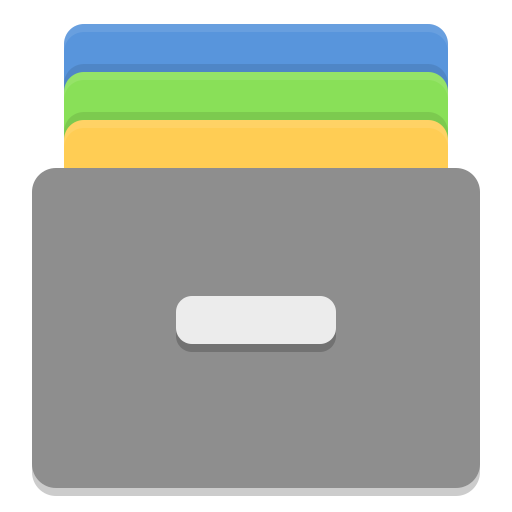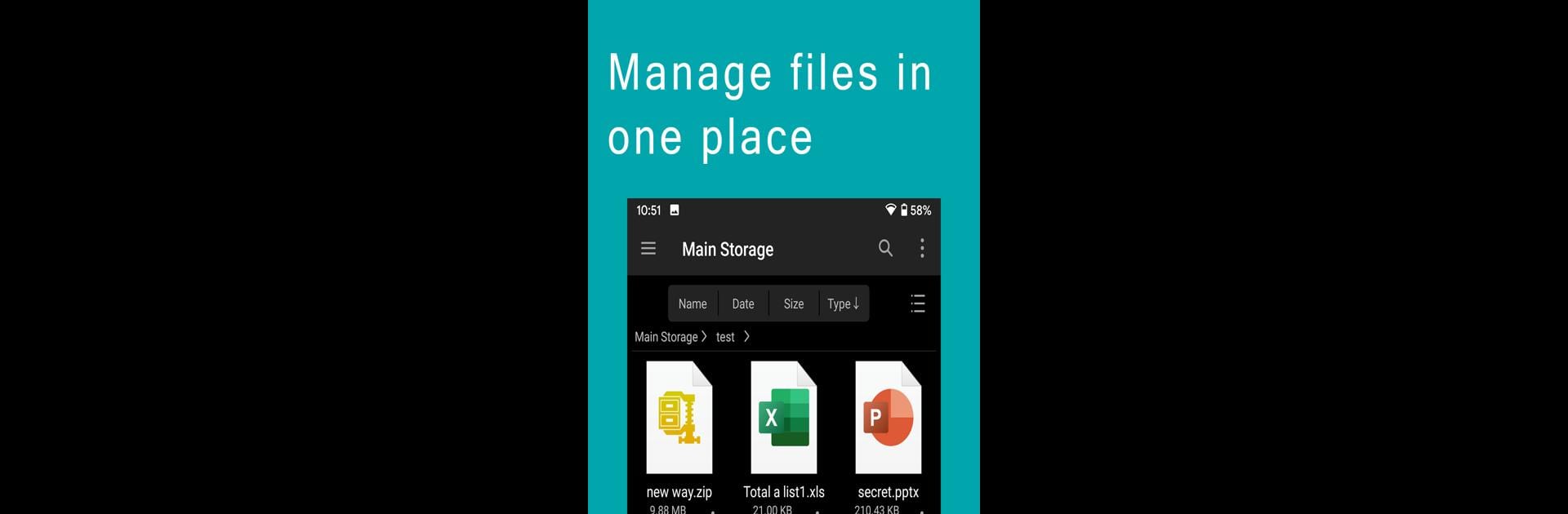

FE File Explorer Pro
العب على الكمبيوتر الشخصي مع BlueStacks - نظام أندرويد للألعاب ، موثوق به من قبل أكثر من 500 مليون لاعب.
تم تعديل الصفحة في: Sep 1, 2024
Run FE File Explorer Pro on PC or Mac
What’s better than using FE File Explorer Pro by Skyjos Ltd.? Well, try it on a big screen, on your PC or Mac, with BlueStacks to see the difference.
About the App
FE File Explorer Pro is your go-to app for managing files seamlessly, developed by Skyjos Ltd. Available on both Android and iOS, it connects with not just local files but also those on your computer, NAS, and various cloud storages. Expect smooth file transfers from any location, plus the ability to stream movies and music directly to your Android devices.
App Features
Versatile Network Access
– Connect to network shares on macOS, Windows, Linux, and NAS via SMB/CIFS.
– Access WebDAV, FTP, and SFTP servers effortlessly.
Cloud & Local Storage Integration
– Manage files in OwnCloud, Dropbox, OneDrive, and more.
– Explore Android internal storage, SD Card, and USB OTG.
Effortless File Management
– Move, rename, and delete files directly on Android.
– Archive and unarchive ZIP, RAR, and 7zip files.
Stream & Sync with Ease
– Stream movies and music from remote storages.
– Back up photos and sync files between remote and Android devices.
Enhanced Connectivity
– Nearby file transfer between Android and iOS devices.
– Automatically discover computers and NAS for new connections, supporting Windows Domain and Active Directory.
BlueStacks gives you the much-needed freedom to experience your favorite apps on a bigger screen. Get it now.
العب FE File Explorer Pro على جهاز الكمبيوتر. من السهل البدء.
-
قم بتنزيل BlueStacks وتثبيته على جهاز الكمبيوتر الخاص بك
-
أكمل تسجيل الدخول إلى Google للوصول إلى متجر Play ، أو قم بذلك لاحقًا
-
ابحث عن FE File Explorer Pro في شريط البحث أعلى الزاوية اليمنى
-
انقر لتثبيت FE File Explorer Pro من نتائج البحث
-
أكمل تسجيل الدخول إلى Google (إذا تخطيت الخطوة 2) لتثبيت FE File Explorer Pro
-
انقر على أيقونة FE File Explorer Pro على الشاشة الرئيسية لبدء اللعب