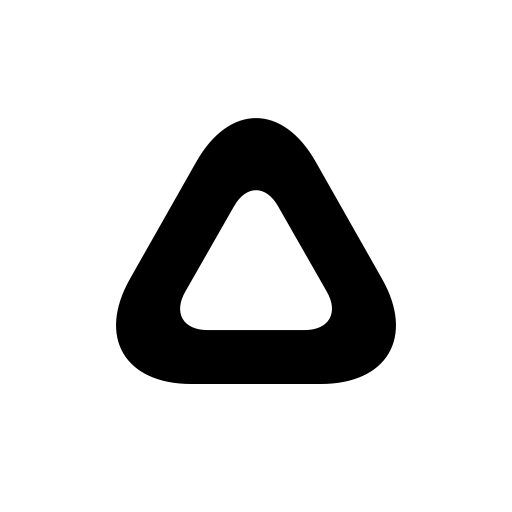imgmi
500M + oyuncunun güvendiği Android Oyun Platformu, BlueStacks ile PC'de oynayın.
Sayfa Değiştirilme tarihi: 31 Mar 2023
Play imgmi on PC
With Skylum’s unique AI technology, you'll get higher-quality results with less effort. imgmi detects the sky and powerlines automatically, so there’s no need to worry about masking on a small screen. And it delivers the results immediately.
Select a Sky is great for transforming photos with gray or white skies into vibrant images without resorting to correcting overexposure (something that a lot of phones don’t do well). It allows you to experiment with colorful skies, add drama, or make your photo artistic to produce a wow effect.
Erase is the easy way to remove people who spoil your shot or accidentally get into the frame, which happens a lot at popular sightseeing spots. Clear debris, leaves, and distracting objects from your picture, get rid of unnecessary elements in a macro image, or even remove your own shadow from the frame. You can also easily do some background texture alignment, leveling soil, asphalt, walls, and more.
Remove Powerlines is an ideal tool for perfecting photos of European and Asian cities (which often have distracting powerlines), clearing up cityscape photos taken from the window of a hotel, and delivering pleasing pictures of cityscapes with a focus on the main attractions.
Get better photos from your travels, including at popular sightseeing spots. Clear up photos in museums, near monuments and historical buildings, and in other locations that attract lots of tourists. Your photos will look better without extra people and powerlines in the background, meaning you’ll get more attention from your followers. Getting likes under your photos is easy with imgmi.
=================================
imgmi subscription options:
=================================
Monthly
Yearly (+7 days trial. Once the trial is over, you will be charged a yearly subscription)
Lifetime license
Subscriptions auto-renew at the cost of the chosen package, unless canceled 24-hours in advance prior to the end of the current period. The subscription fee is charged to your iTunes account at confirmation of purchase. You may manage your subscription and turn off auto-renewal by going to your Account Settings after purchase.
Privacy Policy: https://media.macphun.com/uploads/uploads/imgmi/PrivacyPolicy.pdf
Terms of use: https://media.macphun.com/uploads/uploads/imgmi/Termsofuse.pdf
imgmi oyununu PC'de oyna. Başlamak çok kolay.
-
BlueStacks'i PC'nize İndirin ve Yükleyin
-
Play Store'a erişmek için Google girişi yapın ya da daha sonraya bırakın.
-
Sağ üst köşeye imgmi yazarak arayın.
-
imgmi uygulamasını arama sonuçlarından indirmek için tıklayın.
-
(iEğer Adım 2'yi atladıysanız) imgmi uygulamasını yüklemek için Google'a giriş yapın.
-
Oynatmaya başlatmak için ekrandaki imgmi ikonuna tıklayın.