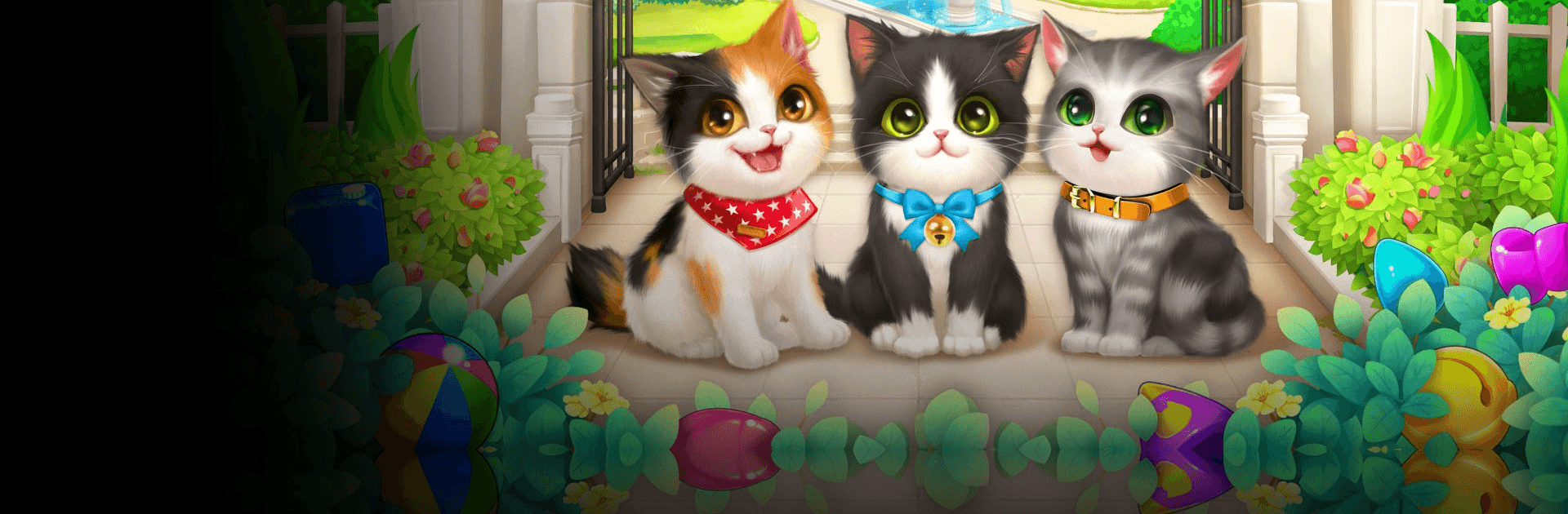

Kitten Match
Spiele auf dem PC mit BlueStacks - der Android-Gaming-Plattform, der über 500 Millionen Spieler vertrauen.
Seite geändert am: 24.12.2023
Play Kitten Match on PC or Mac
Kitten Match is a puzzle game developed by Strategy Gamez. BlueStacks app player is the best platform to play this Android game on your PC or Mac for an immersive gaming experience.
Strategy Gamez welcomes you to its world of kittens – you are the helper and your job, lending a caring hand to these cats. How can you refuse these kittens help after looking into their eyes? Love and care for them by solving match-3 puzzles.
Welcome to the cat’s world! In this world, you can decorate and design an entire mansion with lovely speaking cats by solving match-3 puzzles correctly. If you are not satisfied with this, wait until you see what else is in store – you can feed and play dress-up with these cats (and even more).
Every kitten deserves a lovely human owner – are you one? Now is the time to prove your helping prowess by taking care of these adorable kittens. Restore mansions and adventure in the world of match-3 games! Your beloved kittens will never leave your side.
This game features a unique storyline that allows you to build your mansion with sweet kittens. You can design the house with furniture, lights, wallpapers, and any other decoration designs – you are the remodelling master!
You can also Play Kitten Match in your browser on your PC or mobile without downloading. Click and Play instantly!
Spiele Kitten Match auf dem PC. Der Einstieg ist einfach.
-
Lade BlueStacks herunter und installiere es auf deinem PC
-
Schließe die Google-Anmeldung ab, um auf den Play Store zuzugreifen, oder mache es später
-
Suche in der Suchleiste oben rechts nach Kitten Match
-
Klicke hier, um Kitten Match aus den Suchergebnissen zu installieren
-
Schließe die Google-Anmeldung ab (wenn du Schritt 2 übersprungen hast), um Kitten Match zu installieren.
-
Klicke auf dem Startbildschirm auf das Kitten Match Symbol, um mit dem Spielen zu beginnen




