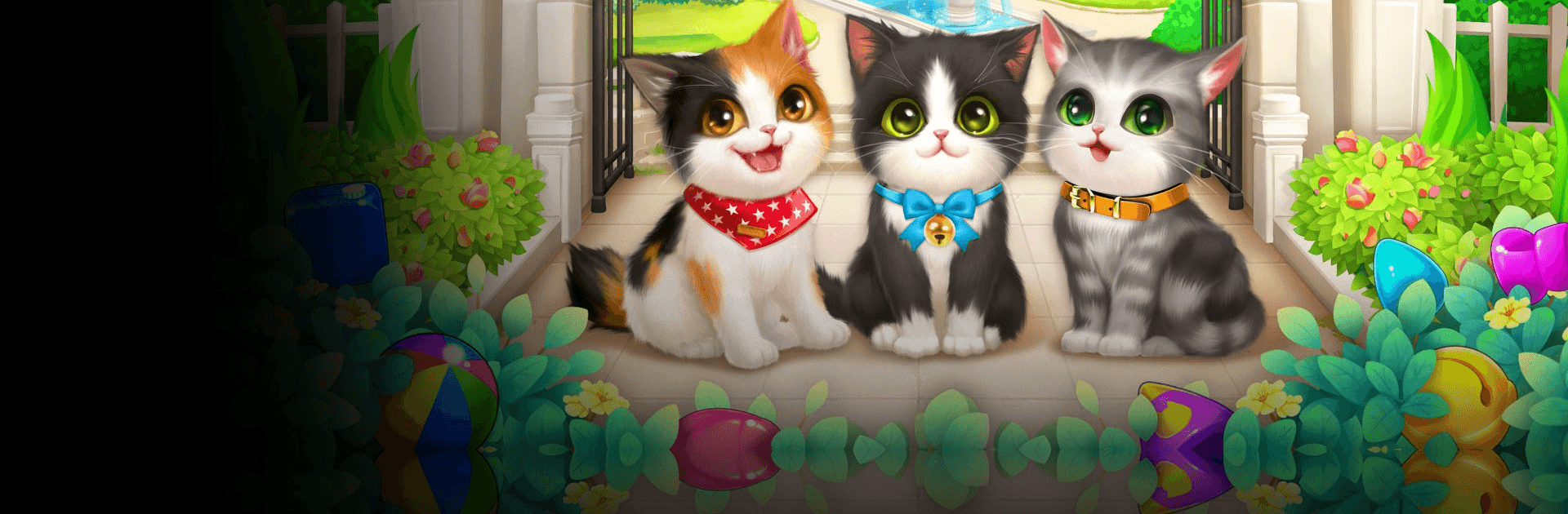

Kitten Match
Jogue no PC com BlueStacks - A Plataforma de Jogos Android, confiada por mais de 500 milhões de jogadores.
Página modificada em: Feb 13, 2025
Play Kitten Match on PC or Mac
Kitten Match is a puzzle game developed by Strategy Gamez. BlueStacks app player is the best platform to play this Android game on your PC or Mac for an immersive gaming experience.
Strategy Gamez welcomes you to its world of kittens – you are the helper and your job, lending a caring hand to these cats. How can you refuse these kittens help after looking into their eyes? Love and care for them by solving match-3 puzzles.
Welcome to the cat’s world! In this world, you can decorate and design an entire mansion with lovely speaking cats by solving match-3 puzzles correctly. If you are not satisfied with this, wait until you see what else is in store – you can feed and play dress-up with these cats (and even more).
Every kitten deserves a lovely human owner – are you one? Now is the time to prove your helping prowess by taking care of these adorable kittens. Restore mansions and adventure in the world of match-3 games! Your beloved kittens will never leave your side.
This game features a unique storyline that allows you to build your mansion with sweet kittens. You can design the house with furniture, lights, wallpapers, and any other decoration designs – you are the remodelling master!
You can also Play Kitten Match in your browser on your PC or mobile without downloading. Click and Play instantly!
Jogue Kitten Match no PC. É fácil começar.
-
Baixe e instale o BlueStacks no seu PC
-
Conclua o login do Google para acessar a Play Store ou faça isso mais tarde
-
Procure por Kitten Match na barra de pesquisa no canto superior direito
-
Clique para instalar Kitten Match a partir dos resultados da pesquisa
-
Conclua o login do Google (caso você pulou a etapa 2) para instalar o Kitten Match
-
Clique no ícone do Kitten Match na tela inicial para começar a jogar




