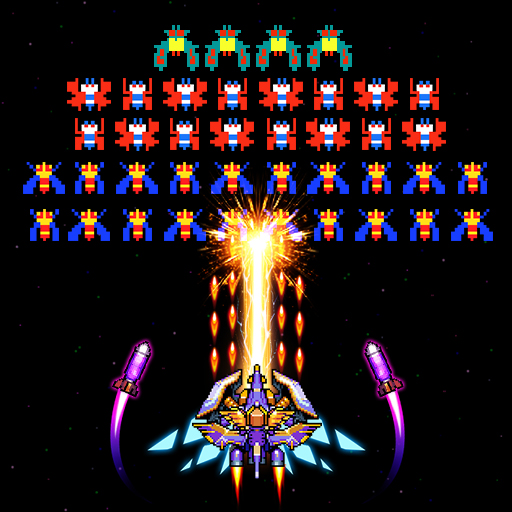Sky Raptor: スペースシューターゲーム
BlueStacksを使ってPCでプレイ - 5憶以上のユーザーが愛用している高機能Androidゲーミングプラットフォーム
Play Sky Raptor: Space Shooter on PC or Mac
Sky Raptor: Space Shooter is an Action game developed by 1SOFT. BlueStacks app player is the best platform to play this Android game on your PC or Mac for an immersive Android experience.
Download Sky Raptor: Space Shooter on PC with BlueStacks and embark on an epic journey through the galaxy! Immerse yourself in the world of arcade shooting games and experience the thrill of modern combat. Bring freedom to the galaxy as you engage in exhilarating space battles.
Simply click the screen to move your spaceship, dodge enemy bullets, and defeat your foes. Collect coins, gems, and items to upgrade your spaceship and unleash its full potential. Discover and collect a range of spaceships and employ strategic choices that will help you pass challenging levels and defeat powerful bosses.
Step into the shoes of a space hero and engage in a perfect shoot ’em-up experience. The game offers various campaigns, survival modes, intense PvP battles, and even world boss encounters. Test your skills in 1v1 or 2v2 battles, and rise up the leaderboard as the best space shooter in the galaxy.
The fate of the galaxy rests in your hands. Download Sky Raptor: Space Shooter on PC with BlueStacks and prepare yourself for an unparalleled arcade gaming experience. Get your ship ready, rally your friends, and join the community today.
Sky Raptor: スペースシューターゲームをPCでプレイ
-
BlueStacksをダウンロードしてPCにインストールします。
-
GoogleにサインインしてGoogle Play ストアにアクセスします。(こちらの操作は後で行っても問題ありません)
-
右上の検索バーにSky Raptor: スペースシューターゲームを入力して検索します。
-
クリックして検索結果からSky Raptor: スペースシューターゲームをインストールします。
-
Googleサインインを完了してSky Raptor: スペースシューターゲームをインストールします。※手順2を飛ばしていた場合
-
ホーム画面にてSky Raptor: スペースシューターゲームのアイコンをクリックしてアプリを起動します。